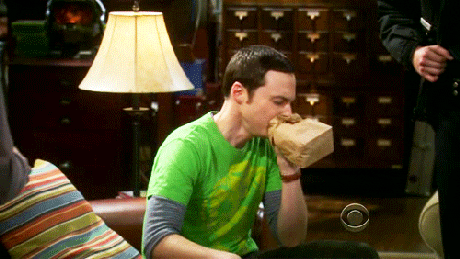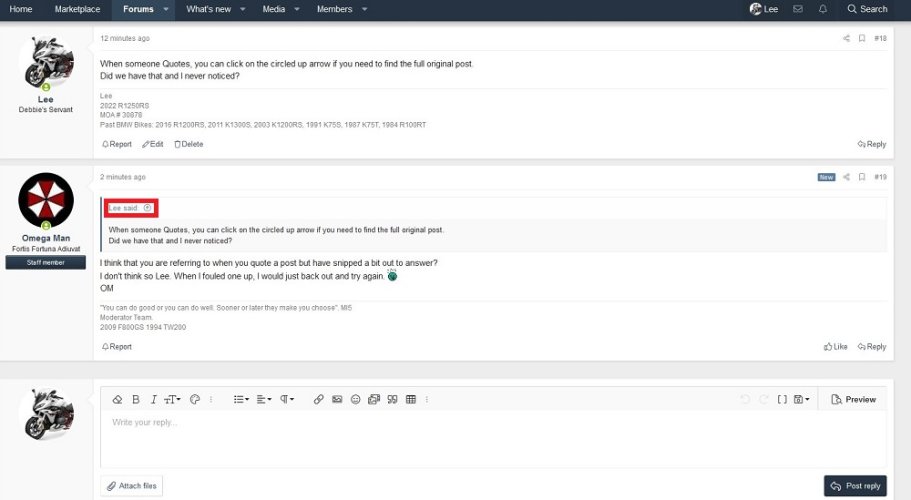88bmwjeff
SF Bay Area
The new website looks great. But with all major changes, there’s bound to be some hiccups. On the old forum site, if you wanted to get back to the forum home page, you could click on the image in the upper left. This takes you to the MOA homepage. There doesn’t seem to be a good, quick and easy way to get back to the forum home page. Everything takes me to the main home page. I do think it’s better now not having separate log ins.