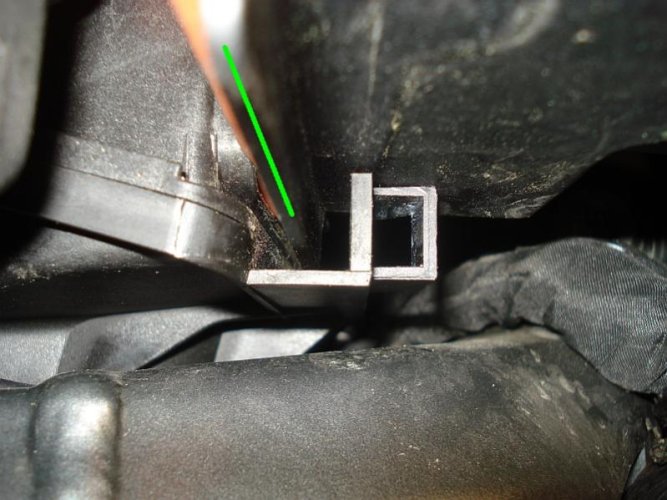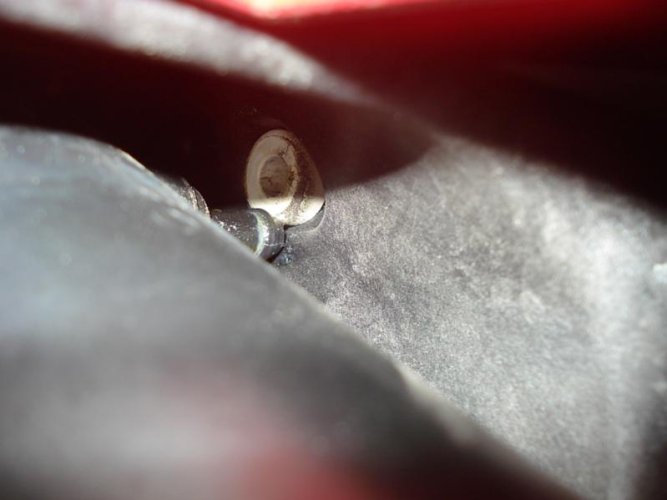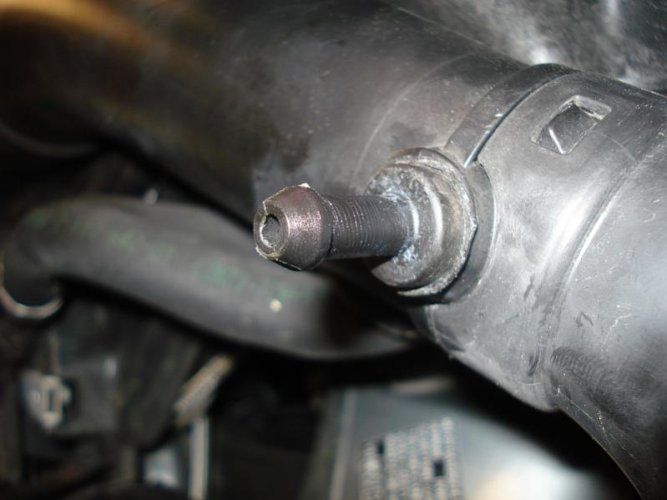Navigation
Install the app
How to install the app on iOS
Follow along with the video below to see how to install our site as a web app on your home screen.
Note: This feature may not be available in some browsers.
More options
-
Welcome, Guest! We hope you enjoy the excellent technical knowledge, event information and discussions that the BMW MOA forum provides. Some forum content will be hidden from you if you remain logged out. If you want to view all content, please click the 'Log in' button above and enter your BMW MOA username and password. If you are not an MOA member, why not take the time to join the club, so you can enjoy posting on the forum, the BMW Owners News magazine, and all of the discounts and benefits the BMW MOA offers?
You are using an out of date browser. It may not display this or other websites correctly.
You should upgrade or use an alternative browser.
You should upgrade or use an alternative browser.
KGT Air Cleaner Replacement
- Thread starter Semper_Fi
- Start date
More options
Who Replied?Semper_Fi
Honey Badger
Reassembly after filter inspection/replacement.
The process is essentially backwards with attention paid to fit of the air filter into the snorkle and adding some lubricant (optional) to the nipple pins for ease future dissassembly.
Insert filter into snorkle, with snorkle oriented with the intake opening at the 6 o'clock position
The process is essentially backwards with attention paid to fit of the air filter into the snorkle and adding some lubricant (optional) to the nipple pins for ease future dissassembly.
Insert filter into snorkle, with snorkle oriented with the intake opening at the 6 o'clock position
Attachments
Last edited:
Semper_Fi
Honey Badger
Now fit in the air filter/snorkle assembly into the air box and align nipple pin to its mounting location and push in until fully seatead on both sides.
Note that the air box end has a tongue and groove set up, below is the detail of the bottom fitment, the green line highlighting the snorkle tube and the area below the line is where the lock pin is inserted
Note that the air box end has a tongue and groove set up, below is the detail of the bottom fitment, the green line highlighting the snorkle tube and the area below the line is where the lock pin is inserted
Attachments
Last edited:
Semper_Fi
Honey Badger
Secure computer into postion with its two screws
*************************************
Mounting the computer completed the replacement of the air filter.
Replace the right side panel in the reverse order of removal to finish completely (noting the various screw lengths and their postion as you reassemble)
*************************************
Mounting the computer completed the replacement of the air filter.
Replace the right side panel in the reverse order of removal to finish completely (noting the various screw lengths and their postion as you reassemble)

Attachments
Last edited:
Similar threads
- Replies
- 43
- Views
- 18K
- Replies
- 15
- Views
- 4K
- Replies
- 29
- Views
- 16K
- Replies
- 9
- Views
- 10K