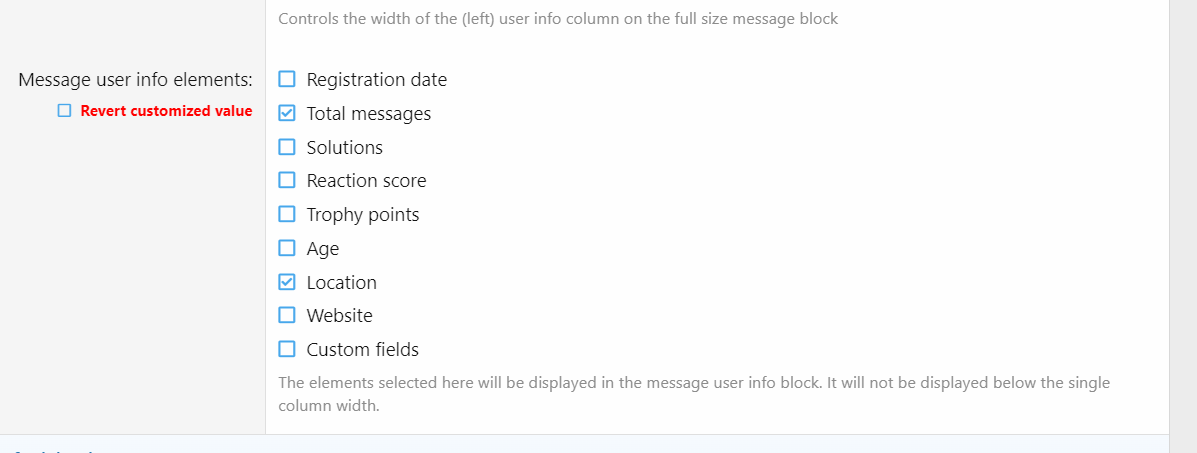kbasa
Well-known member
It's been great to see. When a few us put this place up in 200, we opened the forum on the same day we rolled into Iraq. I was in LA on business and between calls, I was trying to find a connection to see if anyone was on. Wifi wasn't exactly widespread then, so I had to wait until I got back to my hotel.Agreed, I too like seeing people's locations. Pretty sure the Airheads forum is on Xenforo too. Coming from ADVrider I also find it interesting to be able to see when people joined and how many posts they've made. It gives you an idea of how much that person contributes to the forum. I'm just hitting 21K posts over there.
Now I see on my computer hovering over an avatar gives all of that info. I laugh I've only been here since 2016.
Yes, expand the number for photos, I'd put it at least to 100.
I think we had a couple hundred folks register that day, but it took a long while before there was any significant traffic here. At the time, we still had a big dose of "what about people without a [computer/email]" thinking in the club and we seemed set on not doing things if it required any kind of digital interface.
But here we are, going on 21 years later and this place seems to have grown its own community. It makes me proud. Thanks for the volunteers that have kept the lights on and the folks that come to visit with each other for making it what it is - a reliable resource for technical information and insights into the club.