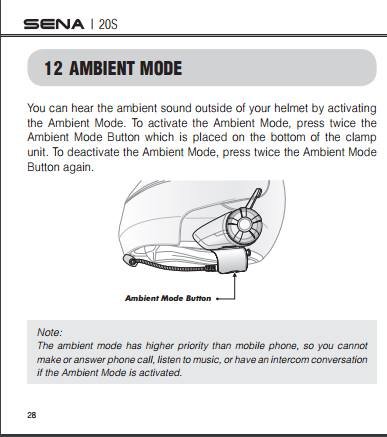Emoto
New member
Sena 20S Motorcycle Bluetooth Communication System
The little communicator that does it all









Author's Note: I make my living as a technical writer, creating mind-numbingly dry and boring software manuals that are entirely devoid of humor or creativity. If more people read my manuals, insomnia would not exist! I write little reviews like this one purely for fun, as a kind of antidote for the writing I must do on a daily basis. I have no financial interest in any of the companies whose products I write about, nor am I on their payrolls. The information presented is my personal opinion, and mine alone. I hope you enjoyed it and found it informative! Farkle on, my friends!
The little communicator that does it all

|
This review can also be seen on my web site (with more pics!) here: http://home.comcast.net/~emoto1/Sena20S.htm
Motorcycling is many things to many people. A hobby, a sport, a passion, or even a lifestyle; no two riders approach motorcycling in the exact same way. Bound together by common experiences, we sometimes recognize kindred spirits on the road with a wave or a nod. Until relatively recently,that was where communication when on the move ended.
Motorcycling is many things to many people. A hobby, a sport, a passion, or even a lifestyle; no two riders approach motorcycling in the exact same way. Bound together by common experiences, we sometimes recognize kindred spirits on the road with a wave or a nod. Until relatively recently,that was where communication when on the move ended.
Many of us ride with friends who have their own bikes. Some of us carry passengers on the backs of our bikes. No matter what you ride, or who you ride with, sooner or later you will need to communicate. Some people work out elaborate sets of hand signals. Others try to pantomime their needs or shout at each other to get their points across. Inevitably, someone forgets a hand signal or can't quite make out what is being shouted over the wind noise. Other things are left unsaid because it is just too hard to get across, even to the person sitting right behind or in front of you. It might be as simple as "look at that lovely flower garden on the right" or as critical as "deer approaching the roadside on the left!" or "there is sand in this corner, slow down!", etc.
Over the years, there have been many products on the market designed to meet the needs of riders who want to communicate with their passenger or other riders in their group. Some have been adequate, yet most have fallen short in various ways, whether due to bulky coilly cords that tangle or develop shorts that cause intermittent function, or poor sound quality that renders speech unintelligible, or the hassle of removing bodywork and running wires all over the place. I had such a product, and always hoped that someday, someone would make a system that was smaller, lighter, and did everything well.
That someday I wished for is here now, with the Sena 20S.
Sena's newest offering, the 20S Motorcycle Bluetooth Communication System, is the culmination of years of experience and in-house engineering expertise. This lightweight, low-profile unit, is packed with enough features to please even the most demanding consumer, yet is simple and easy to get up and running, so if you don't need all of the features, they don't get in your way. As time goes on, you can gradually take advantage of additional features, should your needs or wishes change.
Here is the feature list that I took from their web site. These guys are serious about being THE best motorcycle communicator.
- Bluetooth 4.0
- Dual Bluetooth module communication system
- Audio Multitasking?
- Multi-way intercom up to 8 connections
- Group Intercom?
- Bluetooth intercom up to 2.0 kilometers (1.2 miles)*
- Smartphone App for iPhone and Android
- Universal Intercom?
- Advanced Noise Control?
- Intuitive voice prompts and voice commands
- HD quality crystal clear and natural sound
- Bluetooth Audio Recording?
- Versatile functions using motion sensor technology
- All-in-one helmet clamp kit
- Water resistant for use in inclement weather
- Built-in FM radio tuner with a station scan and save function
- Bluetooth pairing for dual mobile phones
- Bluetooth handsfree for Bluetooth mobile phones
- Bluetooth stereo headset for Bluetooth audio devices such as MP3 players
- Bluetooth stereo headset for Bluetooth GPS navigations
- Firmware upgradeable
* in open terrain
The 20S comes with an excellent and very detailed printed manual (Hallelujah!). It is easy to install and start using the 20S, but over the course of time, you will find that the manual will come in handy as you start making more use of the many features present on the 20S. Frankly, the number of things this little wonder can do borders on shocking. You can even control it with voice commands, if you like. It was not so long ago that this kind of capability in a package this small and light would have been science fiction, suitable for Star Trek, but here we are, able to buy and use something so advanced.
In addition, there is a free cell phone app, available for both iPhone and Android that allows you to adjust the 20S settings, add FM radio pre-set stations, etc. I highly recommend using the phone app to set up your 20S, because it is very easy to use and lets you do a lot of things, and includes a quick reference set of instructions that you may find handy from time to time.
Getting Started
Charge the Battery
The first thing you need to do is to fully charge the battery. This is done by using the USB cable that Sena thoughtfully provided. There is a rubber covered mini-USB port on the lower right-hand edge of the 20S. Insert the small end of the USB cable there, and the other end into your computer's USB port. It will automatically start charging the battery; you don't have to give it any sort of command. Leave it alone until it is fully charged.
When fully charged, the 20S will show a blue LED, as in the image below. When the battery is low and being charged, the LED will be red. Once the LED turns blue, disconnect the USB cable from your computer, but leave it plugged into your 20S, because we will need it again soon.

I recommend putting your 20S on charge about once a week, just to keep the battery topped up. You can easily get all day out of it in use, but when stored the battery will gradually lose a little. Throwing it on charge periodically will help you get the most use out of it when riding time comes.
Update the Firmware
The next thing to do is update the firmware. Do not skip this step, because Sena releases meaningful firmware updates that can add or improve features or resolve issues. It is quick and easy, so go ahead and do it now. You will be creating an account with Sena and installing their Sena Bluetooth Device Manager utility on your computer. This handy little app does all the work for you, making life simple. Unlike most other companies, Sena has a history of ongoing support and updates for products long after they have been released, and will come out with improvements and software upgrades, so it makes sense to run this little utility now and then, when you plug your 20S in for charging.
On the Sena 20S page, find and click the link shown below (or click here).

Follow the prompts to set up your (free) account with Sena and register the product for warranty purposes.
Once you have registered and created your account, you will be at the Download Page. Download the application and install it as prompted. This is all very painless and fast.
The Sena Download Page has a video showing you how all of this works.
Once installed and running, use the Sena Bluetooth Device Manager utility to update your firmware. Once you have clicked NEXT, plug that USB cable back in (with 20S turned off). This will allow the Sena Bluetooth Device Manager utility to recognize and connect to your 20S.
Once your 20S has been connected, click next, and then the utility will help you update the firmware. A few mouse clicks later, you will be all up-to-date and ready to install and start using your spiffy new Sena 20S Motorcycle Bluetooth Communication System.
Once your 20S has been connected, click next, and then the utility will help you update the firmware. A few mouse clicks later, you will be all up-to-date and ready to install and start using your spiffy new Sena 20S Motorcycle Bluetooth Communication System.
Installation
Install the Clamp
The Sena 20S mounts to the left side of your helmet on a base that clamps to the helmet's shell. Left side mounting makes sense because riders use their right hand on the throttle, so will have their left hand free more often. The two-sided clamp comes out of the box fully tightened, so you will have to loosen the allen bolts in order to slip the clamp over your helmet shell. Sena thoughtfully provides an allen wench for this task.

Install the clamp loosely for now. Once the microphone and helmet speakers are in place, you can go back and tighten it down, but you may find a need to adjust the clamp position a little as you go along and leaving it loose, allows for that.
Don't pinch your cushy cloth helmet liner with the clamp; run the inside part of the clamp in between the shell and the cloth liner. The thin side goes between your liner and the shell. The thick side goes on the outside of the helmet. You will notice that there is a rubber pad on the clamp. Sena provides a variety of pads of varying thickness in order to allow you to set up the clamp as close to the shell as possible without interfering with things like the curve of the shell or the chin bar of a modular helmet, while still being able to slip the 20S onto the mount. I think the standard pad will work for most people. If need be, you can swap out the pads for the one that works best. On my Schubert C3, I used the thick pad, on the HJC that my pillion wears, I used the standard pad. My advice is to try the standard pad first and see if you can still slide the 20S on and off with the clamp in place. Once you get that set, you won't have to do it again.

The Microphone
The 20S comes with a microphone on a boom already mounted. This mic will probably work well for most people, but Sena thoughtfully provides three different microphones, to match most any need. Since the 20S comes out of the box with this mic already in place, Sena must think that it will be the right choice for most users. Open face helmet users will probably want to keep the mic on the boom. Full face helmet users should certainly try this mic first, and see how it fits you. The boom is flexible, so you gently bend it in order to position the mic right in front of your mouth. Note that mic placement has a big effect on how well you can be heard. Get the mic as close to your mouth as possible.
Whichever mic you use, you will want to cut down on wind noise. Sena provides foam wind socks for the mics, so gently slide one onto your mic. It will stretch and slide right on.

Those of us with full-face helmets, or modular helmets (the ones with the front that flips up) can generally use the pre-installed boom mic, but if mic placement is a problem, then you can try one of the other mics. I used the "wired boom microphone" because the sun shade control on my Schuberth C3 modular helmet forced me to mount the clamp farther toward the back of the shell than on a regular full face helmet, leaving the mic farther from my mouth than I liked (you almost want the mic to touch your mouth). I recommend that you start off with the boom mic that is in place when you open the box. If that doesn't allow you to get the mic right in front of your mouth, then try one of the others.
OPTIONAL: If you decide to change to one of the other mics, you just take apart the clamp and then unplug the old mic and plug in the new.

The wired boom mic mounts to the helmet liner with velcro, offering you lots of choice in where to put it. Sena provides a variety of velcro pieces, so once you find the spot you want, you can apply a velcro piece and the back end of the mic boom will stick to it. In this case, I popped the cheek pad loose, found a spot to stick the velcro, then pressed the mic in place and re-affixed the cheek pad.
Install the Helmet Speakers
Most helmets have a sort of plush cloth liner. Place the provided helmet speakers right on that liner, in the recesses meant for your ears. If necessary, you can use some of the provided velcro pieces. Be sure to install the helmet speakers so that they sit as close to your ears as possible. You may need to place the speakers, then try on the helmet and reach in with a finger to see how close to your ears they are. A little time spent getting them right over your ear holes will pay off in volume and clarity. Sena thoughtfully provides pads for the backs of the speakers in case the ear depressions are deep enough that the speakers are too far away from your ears.
Most helmets have a sort of plush cloth liner. Place the provided helmet speakers right on that liner, in the recesses meant for your ears. If necessary, you can use some of the provided velcro pieces. Be sure to install the helmet speakers so that they sit as close to your ears as possible. You may need to place the speakers, then try on the helmet and reach in with a finger to see how close to your ears they are. A little time spent getting them right over your ear holes will pay off in volume and clarity. Sena thoughtfully provides pads for the backs of the speakers in case the ear depressions are deep enough that the speakers are too far away from your ears.

The next step is to route the speaker wires from the base unit to the speakers so that they are hidden. Some people report that FM reception is better if you route the wires up over the top of the liner. On the helmets that I did, I simply pressed the wires into the space behind the neck roll of the liner by using a blunt wooden chopstick. Simply work your way around, pressing the wires in out of sight until complete. You can certainly remove the liner entirely or partially separate it from the shell and route the wires in a more artful manner if you wish. There are foam covers for the speakers that you can add if you find that more comfortable.
There is a covered socket on the front facing side of the mount that can be used for ear buds, if you prefer those to speakers. Some of my friends prefer ear buds, but I dislike dealing with dangling wires, so am happy with the clarity of tone delivered by the speakers.
Operation
There are so many ways that the 20S can be used. The owner's manual is a well-written resource that details all of the features and how to use them. There is also a whole page of how-to videos that can be found here. I will cover a few of the basics here so you can get started, but I urge you to peruse the manual and also watch the videos.
There are so many ways that the 20S can be used. The owner's manual is a well-written resource that details all of the features and how to use them. There is also a whole page of how-to videos that can be found here. I will cover a few of the basics here so you can get started, but I urge you to peruse the manual and also watch the videos.
To turn the unit either off or on, simultaneously press the button in the center of the big Jog Dial and the button on the back of the unit. You'll hear ascending or descending beeps as it goes on or off. Turn the jog dial clockwise to increase the volume or counter-clockwise to lower it.

Pairing
Pairing is the term for using bluetooth to connect your 20S to another device, be it a cell phone, GPS, another Sena unit, etc. Once you have paired your 20S with something else, it will automatically re-pair with it, the next time it comes in range. Sometimes it requires a quick press on the edge of the Jog Dial to initiate pairing with a known device. There may be exceptions to that, but so far that is how mine has worked. There are multiple types of pairing profiles that can be used when you pair, such as A2DP, etc. The unit will pair without you deciding which kind of bluetooth connection you want, but for those with preferences, you have the option to choose the type of connection for each item that you pair.
For intercom, press down on the edge of the jog wheels of both units for 6 seconds. The LEDs will flash red rapidly. While they are both flashing red rapidly, press one jog wheel down momentarily (just one, either will do). The units will pair. It is that simple.
There are other methods for pairing, and some that are specific to certain devices, so please see the pairing section in the manual for complete details.
Intercom
In my view, this is one of the main functions of the 20S. I usually dislike the phrase "game changer" but with the 20S, Sena offers what they call "universal" intercom, that will allow you to pair up with virtually any other bluetooth intercom on the market. Now you and your friends can talk as you ride, regardless of what they have for an intercom. I think that is huge. I paired up with a rider who was using an older Sena unit for a spirited ride through the twisty, hilly roads of New Hampshire. Given the nature of the terrain, I thought the range was pretty good. Be sure to deploy the antenna when paired with other riders, to maximize range. We could be roughly one turn out of sight of each other and still hear and be heard. We found that if we got separated by two or more turns, which means hillsides between us, then we might lose the connection, but it would automatically return when we were a little closer. If you ride with your friends and keep them more or less in sight much of the time, the 20S will do an excellent job of keeping you in contact. You can pair with multiple units (up to 8 at one time) by using the units themselves, or by using the cell phone app. I recommend the app, because in my experience, it is a little easier than the other way.
For my purposes, I primarily use the intercom function with my passenger, and occasionally with other riders. The clarity of the sound is quite good and the volume is good, even when wearing foam earplugs. At 85 mph on the highway, my passenger and I could still hear and understand each other without difficulty, and it turned out that my passenger had her face shield cracked open about an inch, so this speaks well for the quality of sound delivered by these units, given that she was blasting her mic with wind. That was on a 2013 BMW R1200GSW with the standard windscreen in the low position, not something like a Gold Wing that envelopes you in a cocoon of still air. We were not able to test at higher speeds than that, due to conditions, but I have little doubt that it would still be usable at somewhat higher speeds, especially if I could get her to close that face shield!
Navigation
Since receiving the 20S dual pack several weeks ago, I have had the opportunity to pair with and use my Garmin Navigator V. It works perfectly. The turn-by-turn directions come up loud and clear. In my case, those turning directions mute the intercom. I believe there is a way to change that setting, but I have not yet done so. As I spend more time with the 20S, I will no doubt explore a lot of options. As an added bonus, the Nav V also sends alert tones to the 20S for things like going onto reserve. I suspect that other of the newest generation BMWs will do the same thing through a Nav V, which is a handy feature to have.
Since receiving the 20S dual pack several weeks ago, I have had the opportunity to pair with and use my Garmin Navigator V. It works perfectly. The turn-by-turn directions come up loud and clear. In my case, those turning directions mute the intercom. I believe there is a way to change that setting, but I have not yet done so. As I spend more time with the 20S, I will no doubt explore a lot of options. As an added bonus, the Nav V also sends alert tones to the 20S for things like going onto reserve. I suspect that other of the newest generation BMWs will do the same thing through a Nav V, which is a handy feature to have.
Cell Phone
Being on the phone while riding a motorcycle is not high on my list of things to do. Having said that, it can be darn handy. If you have children or others who need to reach you, even while you are out on the bike, then this is a feature you will enjoy. The tone is good, and you will have no trouble hearing or being heard. There is even a provision to take a call and remain connected in intercom mode (or not), if you wish. Tap the jog dial or phone button to answer a call and then talk to your heart's content. You can place a call on your phone and it will automatically transfer to the 20S, or you can set up and use something Sena calls Speed Dialing. The procedure for setting up and using speed dialing is described in the manual. Once you have it programmed, you can access saved numbers to easily place calls, etc. The frequent phone users will want to set this up. There is a lot of phone functionality in the 20S. I have only scratched the surface here, but it is hard to imagine a need that this little wonder doesn't handle.
FM Radio
The 20S has a built-in FM radio. You can program pre-set stations into the unit with commands while listening, or through the Sena cell phone app. I recommend using the cell phone app for setting up pre-set stations, because it is so easy to use. The radio tone is good, but seems to be designed so that it is best used with the stronger stations in your area. If in an unfamiliar area, there is a seek function you can use. Whenever you use the FM radio, you will want to deploy the small antenna, to improve reception. A light push toward the helmet shell on the front end of the antenna deploys it. The antenna will also give you increased bluetooth range when connected with other riders, so is useful for more than just the FM.
Music and Other Audio Sources
You can listen to stereo music via bluetooth or you can plug a small patch cord from your music device into an input on the rear of the 20S mount. There is provision for controlling your audio device from the Sena, provided your device has the same protocol, and you can also share what you are listening to with anyone you happen to be paired with, if you like. I did not share music, but it works just as well with a Valentine One radar detector, in case you were wondering. Music sounds really good through the Sena speakers in my helmet, even with earplugs in, which was a pleasant surprise. Of course, you can always use ear buds instead, if you prefer, and those will likely deliver somewhat better sound, because they are right in your ear canal.
Ultimately, I intend to pick up one of Sena's SM10 devices so that I can run my iPod and V-1 audio through it to my 20S. Then, I will have all of my audio sorted out. Until then, I will choose which one to plug into the 20S mount.
Conclusion
When I started riding motorcycles thirty-some-odd years ago, I never imagined in my wildest dreams that someday something like the Sena 20S would exist. The idea that I would be able to hold a clear conversation with my passenger or groups of other riders, or listen to stereo music, talk on the phone, etc., was simply incomprehensible. Beyond belief. Yet, here we are. This technology is now available to anyone who wants it, at pricing that almost anyone can afford, in the Sena 20S Motorcycle Communicator.
Sena is so committed to improving wireless motorcycle communications that they not only release new products, but offer continuing support on their existing products with software or firmware updates for the owners of units that are years old. It is that level of commitment to being the best, that led to the creation of the 20S.
Every so often in life, you run across a product that clearly stands head and shoulders above its competition. I believe that the Sena 20S Motorcycle Communicator is exactly that sort of product. The list of features and capabilities is almost endless, yet to simply get started using it on a basic level is very easy. Installation is also very straightforward, so that almost anyone can install one. Unlike a lot of sophisticated electronic gadgets that make you follow complex and byzantine procedures, the Sena 20S just works. Small, lightweight, and versatile, the Sena 20S is the one to get. Period. Accept no substitutes. The future is here. Beam me up, Scotty!