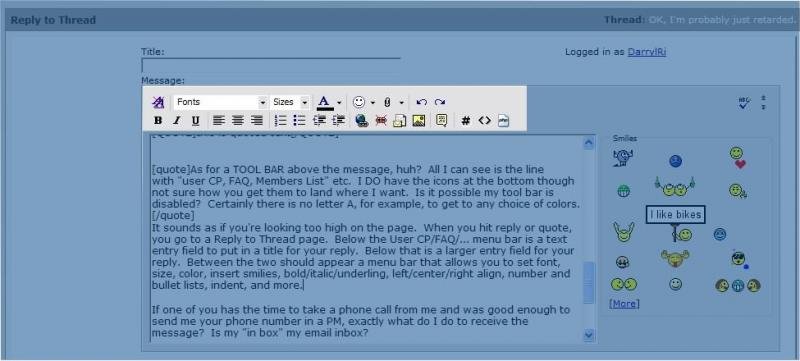"Moved," followed by thread title. Moved WHERE? Am I missing something obvious? Wouldn't it be helpful to instead say "Moved to Airheads" or wherever?
If one of you mod's want to take me by the hand, I have several other questions too. 1. How do you quote a few lines from a previous post, not the whole thing including photos? 2. How do you quote a few lines from a previous post and then highlight in red the particular remark you wish to comment on? 3. Should I be asking these "how to" questions in a different forum? 4. If one of you wants to send me a Personal Message on these matters, how do I receive it (after noticing that I have one.)
Though I obviously have lots to learn, I have really enjoyed initiating, responding to, and learning from posts on topics that interest me. I think, for me, this is the most bang I get for my membership buck - though I do look forward to the Rally next summer in Oregon. I was there for the last one. Maybe I can meet some of you there and put faces to some very nice and thoughtful people.
If one of you mod's want to take me by the hand, I have several other questions too. 1. How do you quote a few lines from a previous post, not the whole thing including photos? 2. How do you quote a few lines from a previous post and then highlight in red the particular remark you wish to comment on? 3. Should I be asking these "how to" questions in a different forum? 4. If one of you wants to send me a Personal Message on these matters, how do I receive it (after noticing that I have one.)
Though I obviously have lots to learn, I have really enjoyed initiating, responding to, and learning from posts on topics that interest me. I think, for me, this is the most bang I get for my membership buck - though I do look forward to the Rally next summer in Oregon. I was there for the last one. Maybe I can meet some of you there and put faces to some very nice and thoughtful people.