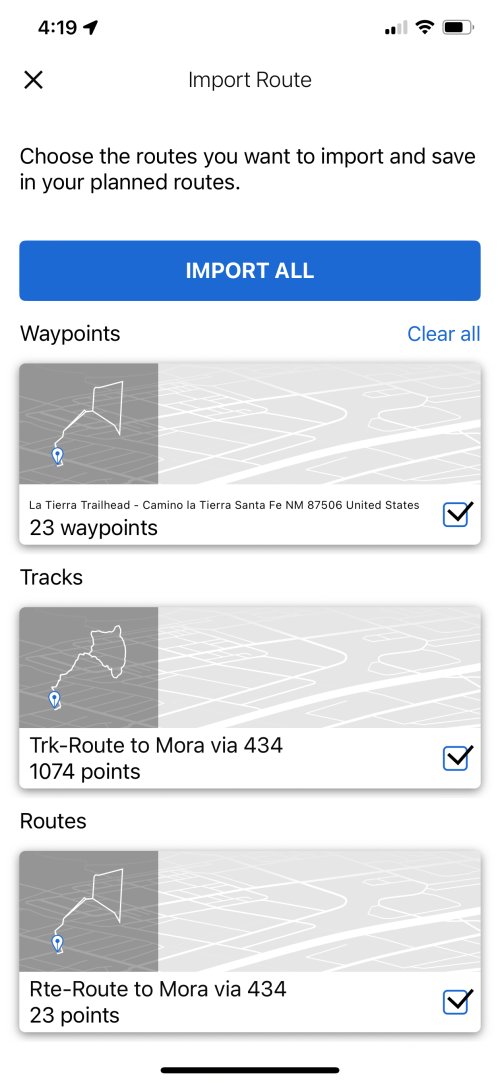kbasa
Well-known member
Sena with an iPhone 12 Mini. No issues. You have to connect them to the bike. I've had good luck creating an Automation on my iPhone that automatically opens the Connected app when it connects to my bike.No issues using it with my Cardo PackTalk bold and iPhone 14
I wish it had volume control for my Sena, but I can deal. I wish it had a bit better ability to control Apple Music playlists and could browse my Apple Music app instead of just downloaded playlists.
But it's fine. The nav is fine if I'm following a track or something, but yeah, the legends can be tiny, especially on my phone, a Mini.