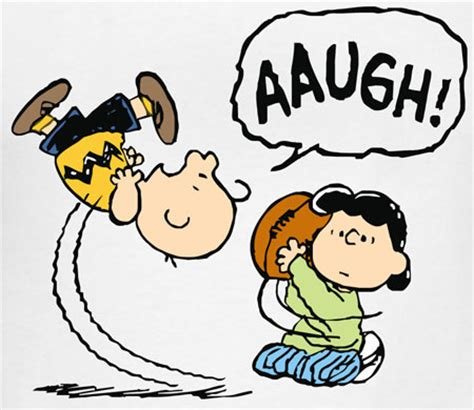I got the following message from Garmin today:
Not sure if this is the ultimate fix or just another bandaid...
You requested to be contacted about the revised version of the BMW Motorrad Navigator VI. We are setting up exchange orders and require additional information to replace your current Navigator VI with a revised version.
Please complete the following survey. Survey Link
After completion you will receive an email within 7 to 14 business days with exchange details.
Thank you!
Not sure if this is the ultimate fix or just another bandaid...
You requested to be contacted about the revised version of the BMW Motorrad Navigator VI. We are setting up exchange orders and require additional information to replace your current Navigator VI with a revised version.
Please complete the following survey. Survey Link
After completion you will receive an email within 7 to 14 business days with exchange details.
Thank you!