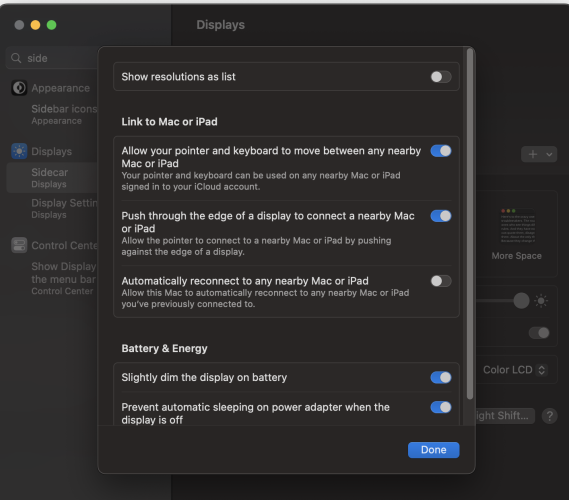Perhaps it would be good to pay attention to some of the new, and possibly unintended, features.
One new feature is a setting that may “accidentally” transfer your data….to a passerby
iOS 17 name drop>
Settings>
General>
Air Drop>
Bring devices together-
Toggle off.
OM
One new feature is a setting that may “accidentally” transfer your data….to a passerby

iOS 17 name drop>
Settings>
General>
Air Drop>
Bring devices together-
Toggle off.
OM