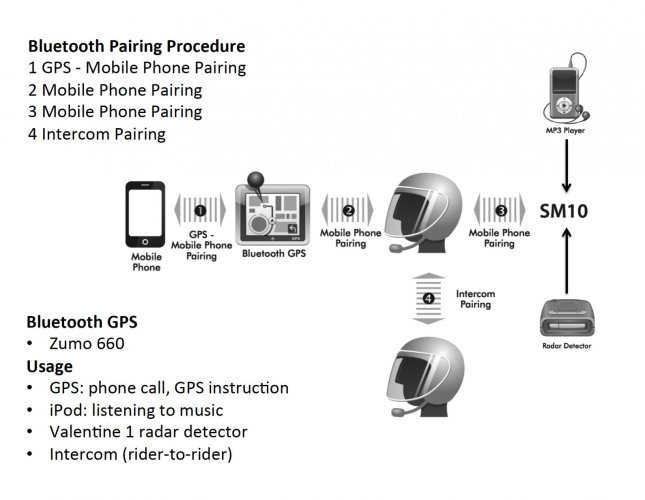alancoles
Dress for fall & avoid it
Good luck with it Ctrod, chasing down some of these issues to find the actual culprit can be frustrating and time consuming.
I'm still amazed at how far these units have come over the past decade, but they do operate in a harsh environment and tracking down the glitches can take time.
One of the things I try to do is identify:
If the issue only exists when mounted, than it is likely a connection, power or controller issue. Naturally, YMMV.
I'm still amazed at how far these units have come over the past decade, but they do operate in a harsh environment and tracking down the glitches can take time.
One of the things I try to do is identify:
- is there just one problem, or more problems
- are any or all of them present when the GPS is out of its mount
- Cycle the power (restart the GPS) - then test
- Reboot (hold down power button 10~ sec., to recycle) - then test
- System boot (power off, then while placing one finger on the upper right corner of the screen turn the device on and follow directions) - then test
- Reinstall (go back to factory defaults etc., using the Garmin process and software) - then test
If the issue only exists when mounted, than it is likely a connection, power or controller issue. Naturally, YMMV.