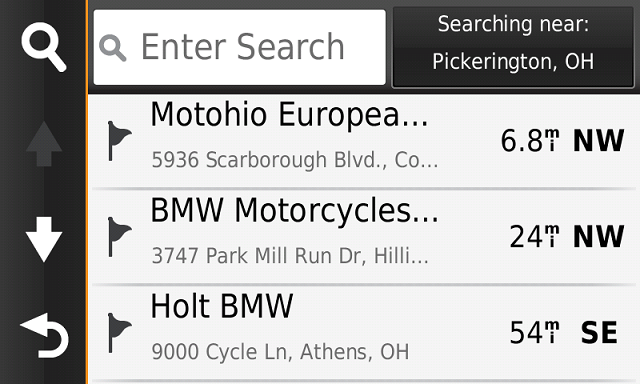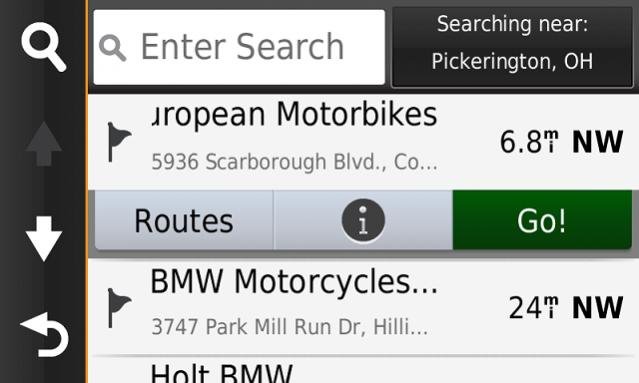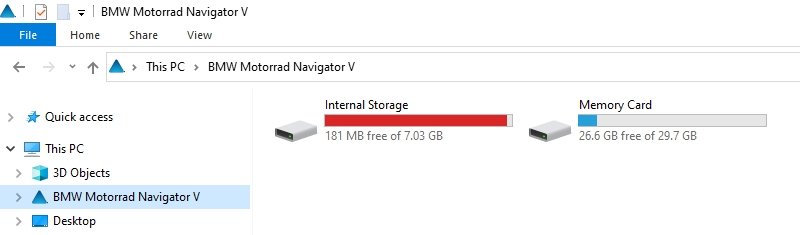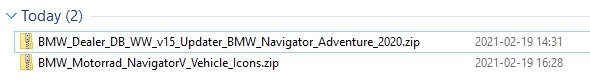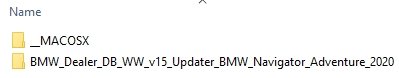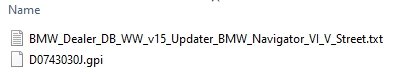52184
GTRider
This should be simple, but doesn’t appear to be unless I’m missing something. BMW sells motorcycles equipped with GPS and maintains dealerships across North America. Seems to me I should be able to go to BMW’s website and download a gpx file with all the NA dealers listed as POIs, with all the relevant data included in the POI—name, address, phone and other contact info, coordinates of course, and other info deemed appropriate or necessary by BMW or the individual dealers. That would only make sense for a company selling GPS-equipped vehicles with a roadside service package.
But if the above exists, I have yet to find it on the websites for BMW or the individual dealers. I have found independent sites that offer the file, but the two I’ve found require some silly “membership” requirements like posting in their forums at least once a week for three weeks before gaining full access, things like that. And then, once the file is downloaded and opened there are obvious errors in the file.
So does BMW have a POI file available or not? And if they do, where is it found? And if BMW is asleep at the wheel on this, is there another source that has an ACCURATE POI listing of dealerships?
Best,
DG
But if the above exists, I have yet to find it on the websites for BMW or the individual dealers. I have found independent sites that offer the file, but the two I’ve found require some silly “membership” requirements like posting in their forums at least once a week for three weeks before gaining full access, things like that. And then, once the file is downloaded and opened there are obvious errors in the file.

So does BMW have a POI file available or not? And if they do, where is it found? And if BMW is asleep at the wheel on this, is there another source that has an ACCURATE POI listing of dealerships?
Best,
DG