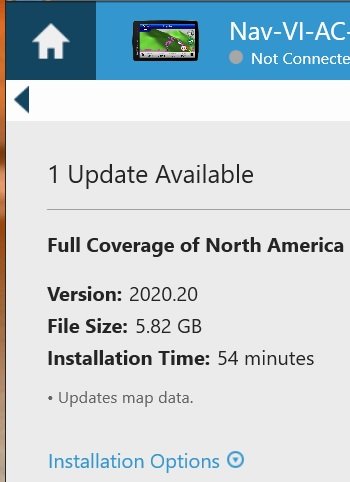alancoles
Dress for fall & avoid it
I have a 2018 R1200GS that I just purchased. It has the Garmin Motorrrad Navigator VI mounted from the dealer. I've noticed that if I don't ride it for awhile (1 month) the Garmin will not start up when I start the bike and I have to ride it for awhile before I can turn the bike off and on again to get the Garmin to start. Is the battery just dead on the Garmin and it needs charging? I've had other BMW's with the Garmin GPS and never had this issue.
It’s happened to me and the Nav’s charge has run down.
What you are dealing with is two issues:
- the BMW GPS Prep mount does not provide any power once the bike is turned off
- this is to keep the GPS from draining the bike battery - the BMW Navigator V and VI do not actually turn off when the power from the bike is turned off
- it merely goes into "Sleep" Mode and continues to draw power and drain the battery, albeit at a much-reduced rate.