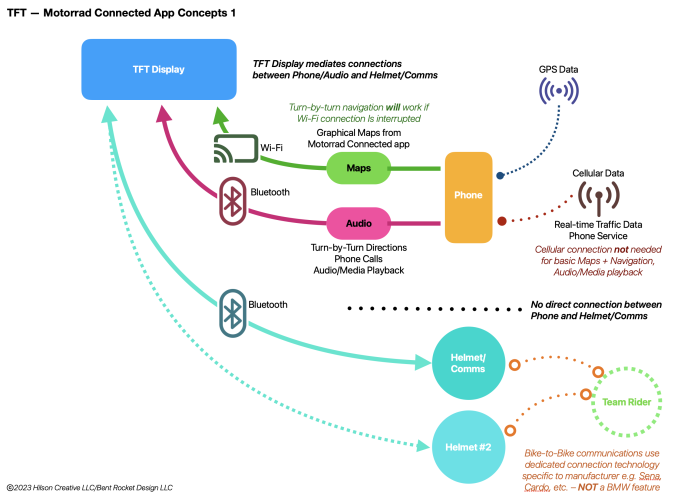professorb
Iron Butt Patriot
I had been struggling with the Motorrad Connected-to-TFT display issues from delivery to about two weeks ago.
tl;dr -- Upgrading to a newer phone may have made all the difference.
I had gone through every bit of the pain owners on this and other forums have described: trouble getting the Connected app to actually connect to the TFT, having to wait a ridiculously long time for the app to connect when starting a ride, having the app spuriously disconnect while on a ride, and so on. I had communicated repeatedly to the Motorrad Connected team, and had received many suggestions from Spandau including disabling the phone's connection to any "competing" WiFi network before attempting to connect the Connected app to the TFT, turning the phone "off" then back on to purge any possibility of competing apps running in the background, disconnecting the phone from my Apple Watch, and so on.
I dutifully complied. None of the aforementioned prescriptives had much of an effect on anything. Some days the connection worked pretty well, almost to the point of inspiring confidence in the system. Other days, it was a total crap show. Cumulatively I had spent about 15 hours killing time at the Dealer's while waiting for various bike system firmware updates to get installed. Not one of those updates did anything substantive toward getting the problems cured. Disconnecting from the home WiFi network and watch became a familiar annoyance at the beginning of every ride. Really, BMW, this is the best you can do?
Now for the good stuff. I finally upgraded to a new iPhone 14 Pro about two weeks ago. I had previously been using the iPhone 11 Pro Max. Big difference. Out of (now) habit I was disconnecting competing WiFi and restarting the phone before rides. The starting handshake process was still taking longer than I liked, and I still had to "force" the Connected app to enter Maps Mode sometimes, but once everything was connected and running the Map Mode appeared to be more stable than it had ever been. Could this have been the fix? Well, almost...
The older iPhone 11 had been running Bluetooth 5.1, and the modem firmware was signed at version 4.01.02. The new iPhone 14 is running Bluetooth 5.3, with modem firmware version 1.67.04. I suspect there may have been other changes to the WiFi capabilities of the newer phones under the hood, which I have no ability to discern or comment on.
While riding around my local routes I noticed the TFT would drop out of Maps Mode at some very specific places along the route. The good news now is the setup reconnects on its own within approximately 32 seconds. This, for me, represents a huge breakthrough! At a different point on my regular loop the Maps Mode connection drops, and the entire connection between phone and TFT drops (e.g. no "white arrow" mode even), but the connection restarts on its own within approximately 52 - 60 seconds.
I have taken this same route many times over the past two weeks, and have seen much the same results on each ride, suggesting some unidentified environmental factor as the cause of the interference between the phone and the TFT display. Leaking RF from overhead lines? A nearby amateur radio operator? A hidden microwave or 5G repeater? I have no idea, but the locations of the disconnections are specific within about a 1000 yard radius.
Once I saw this relationship emerging I decided to throw caution to the winds and deliberately NOT make changes to my phone's WiFi status before a ride, and to maybe even wear my Apple Watch. (On most of the rides I was not wearing the watch anyway.) The App–TFT handshake engaged as expected (okay but still too slow and a bit buggy), but once made the connection was stable -- until passing one of the known drop-spots. The App–TFT would reliably reconnect within 30 - 60 seconds depending on the severity of the disconnect.
The good news for me is the phone - to - TFT connection resets on its own almost all the time. Based on my empirical observations I am going to say the resets are successful 90 percent of the time. But not 100 percent! On yesterday's ride, I was wearing the watch, had a total disconnect of the phone app to TFT (again at one of the known dropout sites), but no reconnection this time around. More research is called for!
Maybe some of this will be helpful...? I am encouraged, but not yet thrilled. The fact that the system handshake restarts on its own most of the time is a big improvement. But I want it to be a 100 percent reconnect.
tl;dr -- Upgrading to a newer phone may have made all the difference.
I had gone through every bit of the pain owners on this and other forums have described: trouble getting the Connected app to actually connect to the TFT, having to wait a ridiculously long time for the app to connect when starting a ride, having the app spuriously disconnect while on a ride, and so on. I had communicated repeatedly to the Motorrad Connected team, and had received many suggestions from Spandau including disabling the phone's connection to any "competing" WiFi network before attempting to connect the Connected app to the TFT, turning the phone "off" then back on to purge any possibility of competing apps running in the background, disconnecting the phone from my Apple Watch, and so on.
I dutifully complied. None of the aforementioned prescriptives had much of an effect on anything. Some days the connection worked pretty well, almost to the point of inspiring confidence in the system. Other days, it was a total crap show. Cumulatively I had spent about 15 hours killing time at the Dealer's while waiting for various bike system firmware updates to get installed. Not one of those updates did anything substantive toward getting the problems cured. Disconnecting from the home WiFi network and watch became a familiar annoyance at the beginning of every ride. Really, BMW, this is the best you can do?
Now for the good stuff. I finally upgraded to a new iPhone 14 Pro about two weeks ago. I had previously been using the iPhone 11 Pro Max. Big difference. Out of (now) habit I was disconnecting competing WiFi and restarting the phone before rides. The starting handshake process was still taking longer than I liked, and I still had to "force" the Connected app to enter Maps Mode sometimes, but once everything was connected and running the Map Mode appeared to be more stable than it had ever been. Could this have been the fix? Well, almost...
The older iPhone 11 had been running Bluetooth 5.1, and the modem firmware was signed at version 4.01.02. The new iPhone 14 is running Bluetooth 5.3, with modem firmware version 1.67.04. I suspect there may have been other changes to the WiFi capabilities of the newer phones under the hood, which I have no ability to discern or comment on.
While riding around my local routes I noticed the TFT would drop out of Maps Mode at some very specific places along the route. The good news now is the setup reconnects on its own within approximately 32 seconds. This, for me, represents a huge breakthrough! At a different point on my regular loop the Maps Mode connection drops, and the entire connection between phone and TFT drops (e.g. no "white arrow" mode even), but the connection restarts on its own within approximately 52 - 60 seconds.
I have taken this same route many times over the past two weeks, and have seen much the same results on each ride, suggesting some unidentified environmental factor as the cause of the interference between the phone and the TFT display. Leaking RF from overhead lines? A nearby amateur radio operator? A hidden microwave or 5G repeater? I have no idea, but the locations of the disconnections are specific within about a 1000 yard radius.
Once I saw this relationship emerging I decided to throw caution to the winds and deliberately NOT make changes to my phone's WiFi status before a ride, and to maybe even wear my Apple Watch. (On most of the rides I was not wearing the watch anyway.) The App–TFT handshake engaged as expected (okay but still too slow and a bit buggy), but once made the connection was stable -- until passing one of the known drop-spots. The App–TFT would reliably reconnect within 30 - 60 seconds depending on the severity of the disconnect.
The good news for me is the phone - to - TFT connection resets on its own almost all the time. Based on my empirical observations I am going to say the resets are successful 90 percent of the time. But not 100 percent! On yesterday's ride, I was wearing the watch, had a total disconnect of the phone app to TFT (again at one of the known dropout sites), but no reconnection this time around. More research is called for!
Maybe some of this will be helpful...? I am encouraged, but not yet thrilled. The fact that the system handshake restarts on its own most of the time is a big improvement. But I want it to be a 100 percent reconnect.