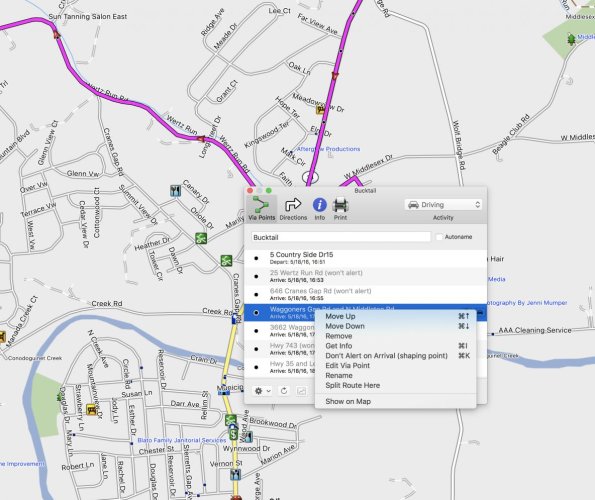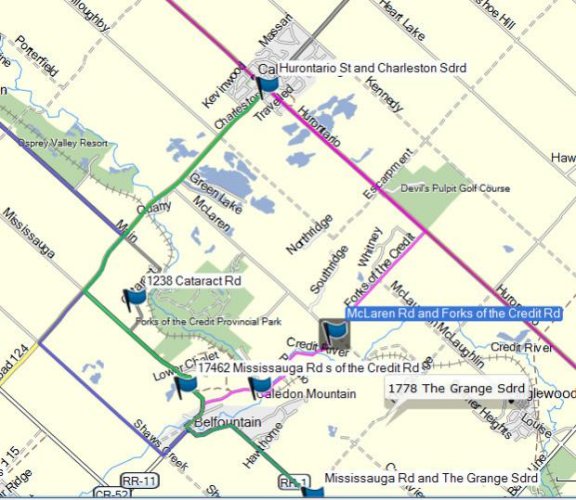BMW Triumphant
Ed Kilner #176066
In a different thread, I promised to do an experiment regarding:
* creating routes in Basecamp, using a profile such as (Motorcycling, Fastest Time) and a second route using a profile such as (Motorcycling, Curvy Roads).
This is a report of my findings.
Creating the routes in Basecamp was more complicated that I expected, because I need more experience with it. At first, it looked like I had Routes A and B (titles were unique) but actually I had the same route twice. Eventually, I duplicated waypoints and made one route display in one colour and the other in another colour so I could see there were two routes.

Here you can see two routes. One is the black upper loop and the second is the Blue curvy route that splits off the black route near the top left and goes down on a diagonal to the common end point.
So, I sent these to the Nav V using drag and drop to the SD card. Disconnected the Nav V.
Turned on the Nav V, Trip Planner, three-bar menu pushed, import and the Nav V showed the routes on the SD card. Selected them and they imported.
They look as per the Basecamp routes. I could not get the detailed turn-by-turn listing the way I could with Basecamp by double-clicking on the route and looking into the details on the window Basecamp brings up) but it sure looks the same.
OK, I found the detailed steps on the Nav V. Select a route, press Map (above Go) and then the triple-bar menu in upper left. Then select Review Trip in the popup window. They were near identical except the distances were 4.78 in Basecamp and 4.8 in the Nav V, so not significant. And some items had slightly different wording, but I was able to do a one-to-one matching.
When importing was going on, I did not see a splash notice on the Nav V saying "Recalculating", which was a topic in the other forum, the reason why I did the experiment anyway.
Seems a respected writer did two posts about the Nav V and said in one that routes recalculate on import and another that said routes don't recalculate.
I am satisfied that you can generate routes in Basecamp, one with Fastest Time and the other with Curvy Roads, then download both to the Nav V and then choose the one you want when you start your ride and you should be fine.
Have not yet actually ridden one of the routes, but don't expect a problem.
Your comments welcome as always.
* creating routes in Basecamp, using a profile such as (Motorcycling, Fastest Time) and a second route using a profile such as (Motorcycling, Curvy Roads).
This is a report of my findings.
Creating the routes in Basecamp was more complicated that I expected, because I need more experience with it. At first, it looked like I had Routes A and B (titles were unique) but actually I had the same route twice. Eventually, I duplicated waypoints and made one route display in one colour and the other in another colour so I could see there were two routes.

Here you can see two routes. One is the black upper loop and the second is the Blue curvy route that splits off the black route near the top left and goes down on a diagonal to the common end point.
So, I sent these to the Nav V using drag and drop to the SD card. Disconnected the Nav V.
Turned on the Nav V, Trip Planner, three-bar menu pushed, import and the Nav V showed the routes on the SD card. Selected them and they imported.
They look as per the Basecamp routes. I could not get the detailed turn-by-turn listing the way I could with Basecamp by double-clicking on the route and looking into the details on the window Basecamp brings up) but it sure looks the same.
OK, I found the detailed steps on the Nav V. Select a route, press Map (above Go) and then the triple-bar menu in upper left. Then select Review Trip in the popup window. They were near identical except the distances were 4.78 in Basecamp and 4.8 in the Nav V, so not significant. And some items had slightly different wording, but I was able to do a one-to-one matching.
When importing was going on, I did not see a splash notice on the Nav V saying "Recalculating", which was a topic in the other forum, the reason why I did the experiment anyway.
Seems a respected writer did two posts about the Nav V and said in one that routes recalculate on import and another that said routes don't recalculate.
I am satisfied that you can generate routes in Basecamp, one with Fastest Time and the other with Curvy Roads, then download both to the Nav V and then choose the one you want when you start your ride and you should be fine.
Have not yet actually ridden one of the routes, but don't expect a problem.
Your comments welcome as always.