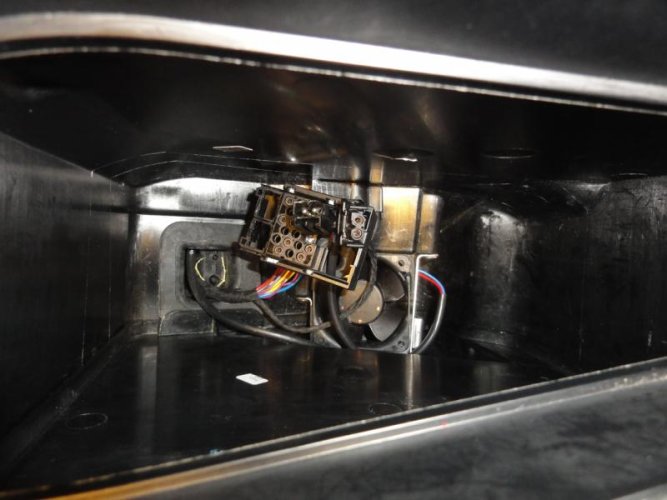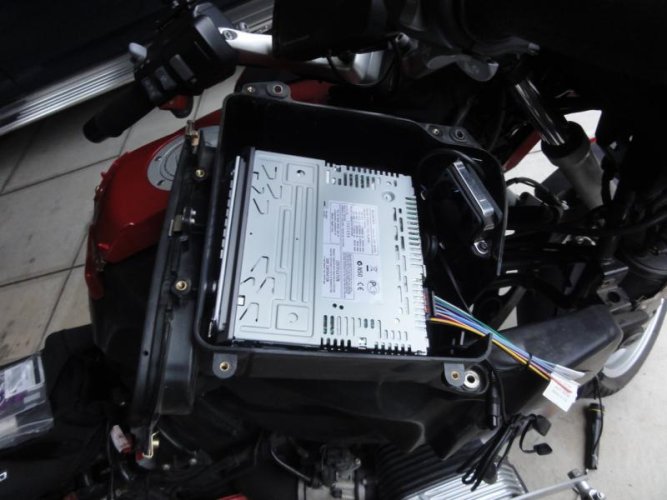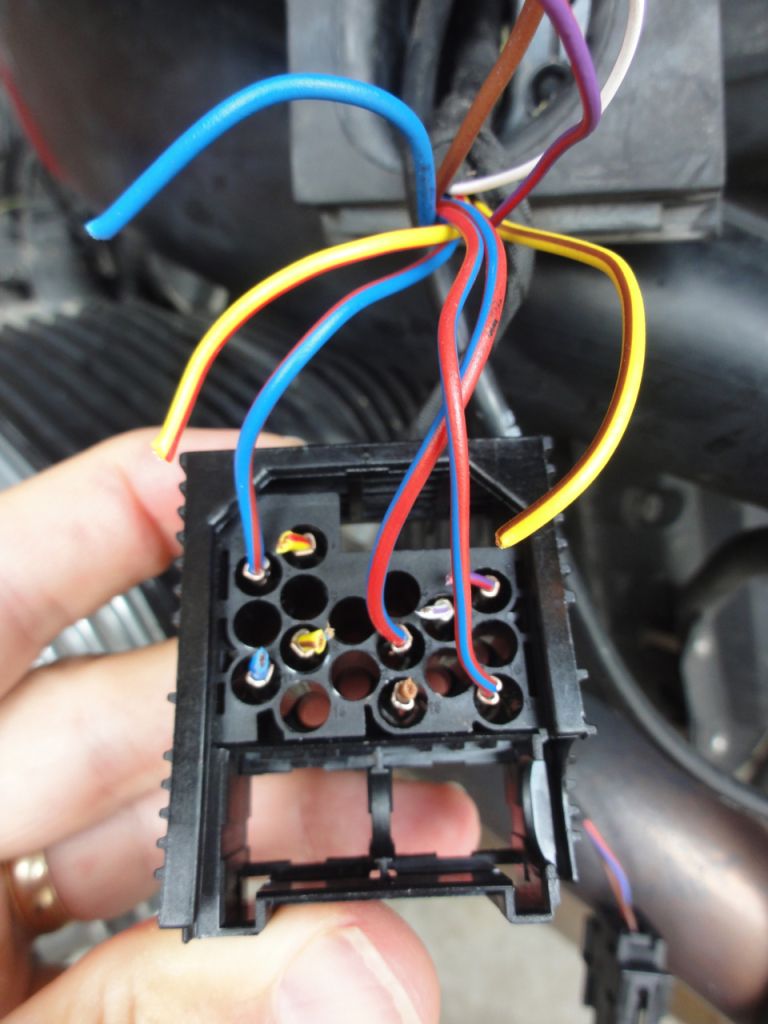C172MyP51
New member
I've purchased a Sony Marine radio/CD to install in my radio-ready RT. I've attached pix of what I've got to work with for reference.
Here's my understanding of what I need to do:
1.) Remove plastic
2.) Remove glove box (?)
3.) Connect the wiring harness that Sony provides to the Euro-adapter so that it plugs into the one on my bike. I'm going to solder & heat-shrink to cover.
4.) Connect BMW antenna to connecter under windshield (somehow).
5.) Plug Euro-antenna adapter to bike's antenna cord (wherever that is).
6.) Re-install everything.
7.) Enjoy tunes at highway speeds
I've never installed a radio before in my life, but have done some electrical work. I'm comfortable with plastic removal.
ANY and ALL advice appreciated!!
-Scott
Here's my understanding of what I need to do:
1.) Remove plastic
2.) Remove glove box (?)
3.) Connect the wiring harness that Sony provides to the Euro-adapter so that it plugs into the one on my bike. I'm going to solder & heat-shrink to cover.
4.) Connect BMW antenna to connecter under windshield (somehow).
5.) Plug Euro-antenna adapter to bike's antenna cord (wherever that is).
6.) Re-install everything.
7.) Enjoy tunes at highway speeds
I've never installed a radio before in my life, but have done some electrical work. I'm comfortable with plastic removal.
ANY and ALL advice appreciated!!
-Scott