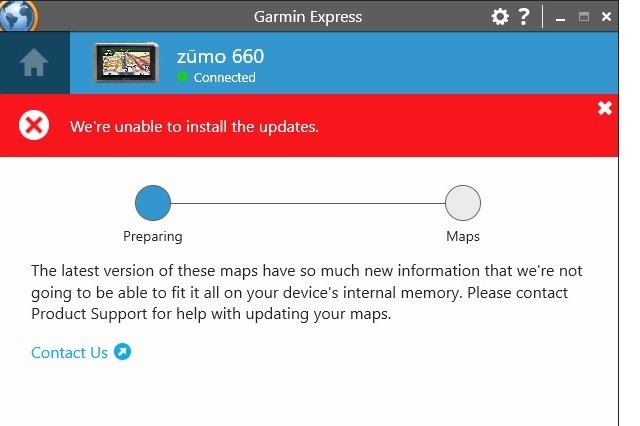For those of us who still use Garmin GPS units, Garmin has issued yet another update to Garmin Express (latest version is 7.14.0.0). There is also a small software update available for most Garmin units (at least the NAV-V, the Montana, and Nuvi 2539), which updates the time-zone table. This is a quick update (time-zone table), only taking about a minute. Now if the Garmin Express update was that quick.....
Navigation
Install the app
How to install the app on iOS
Follow along with the video below to see how to install our site as a web app on your home screen.
Note: This feature may not be available in some browsers.
More options
-
Welcome, Guest! We hope you enjoy the excellent technical knowledge, event information and discussions that the BMW MOA forum provides. Some forum content will be hidden from you if you remain logged out. If you want to view all content, please click the 'Log in' button above and enter your BMW MOA username and password. If you are not an MOA member, why not take the time to join the club, so you can enjoy posting on the forum, the BMW Owners News magazine, and all of the discounts and benefits the BMW MOA offers?
You are using an out of date browser. It may not display this or other websites correctly.
You should upgrade or use an alternative browser.
You should upgrade or use an alternative browser.
Garmin Express 7.14.0.0 now available
- Thread starter jgoertz
- Start date
My Zumo 660 shows a map update, but it won't install to my SD card this time. Guess it's time to ditch the GPS and use the iPhone.
Tony, I had this happen back in 2019 whem my Garmin failed to accept 660 updates. Garmin support was unable to figure out a solution so I ordered a Garmin 595.
However while waiting for the 595 to arrive, I thought that possibly my data card had gone south so I updated with another card; same result. As before it took the update and then at the end of the update, failed. I removed the card, replaced it with the original and the update was accepted.
Basically, after updating, when at the end upon receiving the failure notice, simply release the card, re-insert
and the update is completed.

I have kept my 660 (as my car GPS) and continue to update it with each new map version.
If you should still be intent on ditching your old 660, please pm me.
Cheers!
Paul
mikegalbicka
Back in the saddle again
tonyfr - you can use the garmin software mapsource to split the maps into two regions, one for the internal memory and the rest for the sd card after you download the latest map to your computer only.
However that error looks like it was trying to install on the internal memory and not the sd card.
However that error looks like it was trying to install on the internal memory and not the sd card.
My Zumo 660 shows a map update, but it won't install to my SD card this time. Guess it's time to ditch the GPS and use the iPhone.
Try updating the maps on your PC, then use mapinstall to transfer the map to your SD card. I have to do this two-step method to do map updates on my Garmin Montana, even tho' I have ample space on my SD card.
lkraus
New member
Thanks for your help. I downloaded the Mapinstall (kind of a kludge), but it worked.
In case anyone else needs to use MapInstall, you should know that it is included with Basecamp. If you have Basecamp, you already have MapInstall and can launch it from Basecamp (Maps>Install Maps) or run it as a separate program.
Woodbutcher
New member
My Zumo 660 shows a map update, but it won't install to my SD card this time. Guess it's time to ditch the GPS and use the iPhone.
A few versions back, Garmin express quit installing on SD cards. It only wants to install on internal storage for some reason. I use Garmin Mapinstall to break up the maps and install on internal and external SD.
I had an issue with updating one of my Garmin Zumo GPS devices. It did not like the memory card. I tried a different card, but still no joy. I then got some contact cleaner spray (WD-40 electrical contact cleaner, De-Ox-It would also likely work) and sprayed the sd card slot. I formatted a new sd card on a pc using sd formatter and the Garmin Zumo GPS successfully was updated.
https://www.wd40.com/products/contact-cleaner/
https://www.amazon.com/DeoxIT-D5S-6...ustrial&sprefix=de+ox+it,industrial,72&sr=1-1
https://www.sdcard.org/downloads/formatter/
https://www.wd40.com/products/contact-cleaner/
https://www.amazon.com/DeoxIT-D5S-6...ustrial&sprefix=de+ox+it,industrial,72&sr=1-1
https://www.sdcard.org/downloads/formatter/
Similar threads
- Replies
- 0
- Views
- 3K
- Replies
- 3
- Views
- 811