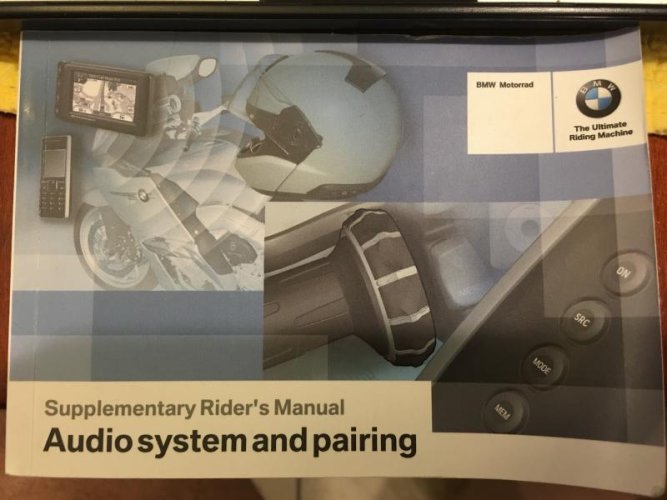skibumwi
New member
Hi all,
I recently purchased a 2016 R1200RT which came with the built in audio system and a one year trial of SiriusXM.
After activating the SiriusXM I notice that there are a LOT of channels that I will never listen to and I'm wondering if I can filter the stations that my radio lists to reduce the time spent scrolling to a channel that interests me. I called Sirius about this and was told they did not offer the feature but I'm not sure the "helpers" knew what they were talking about.
Anyone have a work around or suggestions?
Thanks,
Ski
I recently purchased a 2016 R1200RT which came with the built in audio system and a one year trial of SiriusXM.
After activating the SiriusXM I notice that there are a LOT of channels that I will never listen to and I'm wondering if I can filter the stations that my radio lists to reduce the time spent scrolling to a channel that interests me. I called Sirius about this and was told they did not offer the feature but I'm not sure the "helpers" knew what they were talking about.
Anyone have a work around or suggestions?
Thanks,
Ski