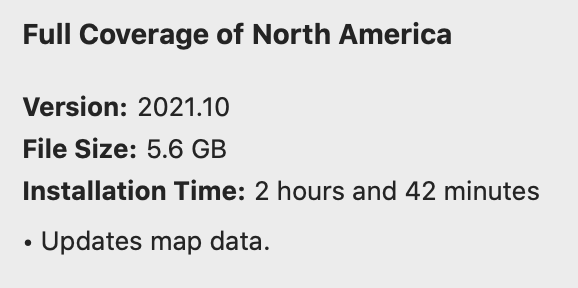Navigation
Install the app
How to install the app on iOS
Follow along with the video below to see how to install our site as a web app on your home screen.
Note: This feature may not be available in some browsers.
More options
-
Welcome, Guest! We hope you enjoy the excellent technical knowledge, event information and discussions that the BMW MOA forum provides. Some forum content will be hidden from you if you remain logged out. If you want to view all content, please click the 'Log in' button above and enter your BMW MOA username and password. If you are not an MOA member, why not take the time to join the club, so you can enjoy posting on the forum, the BMW Owners News magazine, and all of the discounts and benefits the BMW MOA offers?
-
Beginning April 1st, and running through April 30th, there is a new 2024 BMW MOA Election discussion area within The Club section of the forum. Within this forum area is also a sticky post that provides the ground rules for participating in the Election forum area. Also, the candidates statements are provided. Please read before joining the conversation, because the rules are very specific to maintain civility.
The Election forum is here: Election Forum
You are using an out of date browser. It may not display this or other websites correctly.
You should upgrade or use an alternative browser.
You should upgrade or use an alternative browser.
Garmin Map Update - 2/20/2020
- Thread starter exgman
- Start date
lee
Debbie's Servant
Anyone know if the accompanying V3.50 software update fixes the date rollover problem for the Nav V?
Ken
It fixed both of our Nav Vs.
rangerreece
RangerReece
Thanks
Thanks John and Joe... I’ll dismount the NAV VI when I get home and perform the updates. It’s very helpful to see these update reminders in the forums.
Thanks John and Joe... I’ll dismount the NAV VI when I get home and perform the updates. It’s very helpful to see these update reminders in the forums.
exgman
Active member
With 57F in Boston today I rode around for 50-miles using the NavV to see if anything changed with the update. It seems to have a new female voice, the database seemed to know every stop-sign and traffic light in the western suburbs of Boston, and even better, the speed-limit changes happened instantly. Looks good so far...
It fixed both of our Nav Vs.
Thanks. I installed on my Nav V and it fixed the bug. Of course now the Service (by date) indicator is on. Ah well, I can live with that until it needs service.
Ken
lee
Debbie's Servant
With 57F in Boston today I rode around for 50-miles using the NavV to see if anything changed with the update. It seems to have a new female voice, the database seemed to know every stop-sign and traffic light in the western suburbs of Boston, and even better, the speed-limit changes happened instantly. Looks good so far...
My Nav V has always changed the speed limit display very close to the sign. I wish Garmin would do a better job of updating speed limit display.
It's not unusual the speed limit display on the Garmin is wrong.
What do you mean by "database seemed to know every stop-sign and traffic light in the western suburbs of Boston"
Do you see a symbol for stop signs and traffic lights?
exgman
Active member
My Nav V has always changed the speed limit display very close to the sign. I wish Garmin would do a better job of updating speed limit display.
It's not unusual the speed limit display on the Garmin is wrong.
What do you mean by "database seemed to know every stop-sign and traffic light in the western suburbs of Boston"
Do you see a symbol for stop signs and traffic lights?
Well, my past experience was that the speed-limit signs in my NavV always would change up to 1/2-mile beyond the place where the physical sign was located on the road. This seemed most common on smaller roads in smaller towns.
My observation about stop-signs/traffic signals is not visual, but is an audible direction by the NavV voice telling me when navigating, as an example, "turn right at the stop sign," or "turn left at the traffic light." Occasionally when navigating I'll hear something like: "Turn left after the church." It does seem to have more information than before. I have my NavV preference set on the most detailed setting. Perhaps that's the reason? I dunno.
lee
Debbie's Servant
My observation about stop-signs/traffic signals is not visual, but is an audible direction by the NavV voice telling me when navigating, as an example, "turn right at the stop sign," or "turn left at the traffic light." Occasionally when navigating I'll hear something like: "Turn left after the church." It does seem to have more information than before. I have my NavV preference set on the most detailed setting. Perhaps that's the reason? I dunno.
Thanks. I also have my set to More Detail.
alancoles
Dress for fall & avoid it
Interesting John how it appears that each Garmin GPS model seems to use a different size map file.
View attachment 77311
Your Nav-V appears to be a different size than my Nav-VI file and my three other Garmin GPS units are also all different:
View attachment 77311
Your Nav-V appears to be a different size than my Nav-VI file and my three other Garmin GPS units are also all different:
- Nav-V = 5.6GB
- Nav-VI = 6.05GB
- DriveAssit50 = 6.87GB
- Nuvi 58 = 3.79GB
- Nuvi 56 = 3.42GB
lee
Debbie's Servant
Interesting John how it appears that each Garmin GPS model seems to use a different size map file.
View attachment 77311
Your Nav-V appears to be a different size than my Nav-VI file and my three other Garmin GPS units are also all different:
- Nav-V = 5.6GB
- Nav-VI = 6.05GB
- DriveAssit50 = 6.87GB
- Nuvi 58 = 3.79GB
- Nuvi 56 = 3.42GB
I checked the map update size for ours and it shows 6.05GB for both Nav V and 5.02GB for the Nuvi.
alancoles
Dress for fall & avoid it
Well, that makes things interesting Lee.
John, I took it your post showing 5.6GB was for your Nav-V, was it? Perhaps I shouldn't have assumed that.
John, if that 5.9GB was for your Nav-V, and Lee's Nav-V map size showed as 5.02GB, I'm wondering if it has to do with respective computer operating systems. IIRC, John you use a Mac, don't you? Certainly, we've seen that Garmin releases system updates with different version #s at different times for the two OSs which is natural.
Never spent any time with Apple IOs (don't care for proprietary systems) so I don't know if their file sizes are different for the same things, but, that could easily be, much like a book in French will be approximately 20% longer than the same book in English.
John, I took it your post showing 5.6GB was for your Nav-V, was it? Perhaps I shouldn't have assumed that.
Lee, which model Nuvi do you have? On Saturday I just helped setup a friend's new Zumo 396LM and forgot to note the map file size.I checked the map update size for ours and it shows 6.05GB for both Nav V and 5.02GB for the Nuvi.
John, if that 5.9GB was for your Nav-V, and Lee's Nav-V map size showed as 5.02GB, I'm wondering if it has to do with respective computer operating systems. IIRC, John you use a Mac, don't you? Certainly, we've seen that Garmin releases system updates with different version #s at different times for the two OSs which is natural.
Never spent any time with Apple IOs (don't care for proprietary systems) so I don't know if their file sizes are different for the same things, but, that could easily be, much like a book in French will be approximately 20% longer than the same book in English.
lee
Debbie's Servant
.
John, if that 5.9GB was for your Nav-V, and Lee's Nav-V map size showed as 5.02GB,.
The 5.02 was for the Nuvi 2555LMT.
File size for the Nav V is 6.05.
alancoles
Dress for fall & avoid it
So it would appear that your Nav-V and my Nav-VI are likely using the same file, which is what I would have expected as the differences between the two units are not related to the maps as I recall.
Wondering if John's different file size is due to him using a Mac or something like that.
Wondering if John's different file size is due to him using a Mac or something like that.
Similar threads
- Replies
- 0
- Views
- 3K