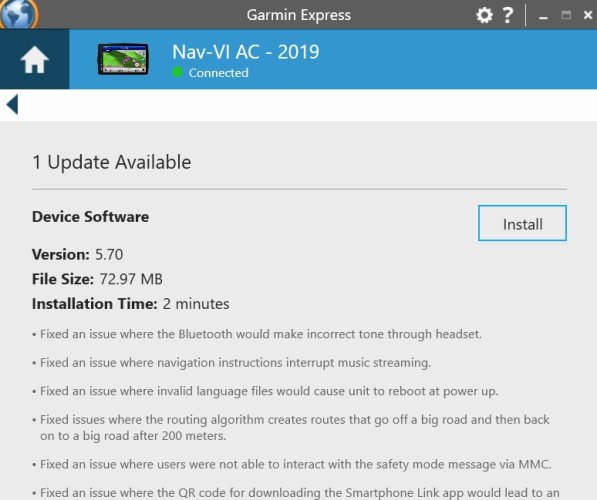I am with you on just wanting visual navigation. I have been reading this thread with all the issues/tips and thought that I really do not need the hassle, do I?. Then again, I do not really need to have everything paired together. My Schuberth C4 helmet works with the Sena 20S that I bought for my wife's Shark helmet, for talking. I have SirisuXM music through the dash speakers so I do not need to stream my MP3 music to the helmet (which I do on my ancient 2000 R1200C. HA) Heck, even the Apparel and Accessories mgr where I bought the bike advised against getting the Nav V!; I should wait until "all the bugs are worked out." Say what? Are you not supposed to, at least, try to sell me some things from your store? That is why I was somewhat put-off about getting one. The bike is wired for it, so I may get it eventually.
Until then, I will just keep reading this ever informative thread.
Yes, I agree.. thanks.