Navigation
Install the app
How to install the app on iOS
Follow along with the video below to see how to install our site as a web app on your home screen.
Note: This feature may not be available in some browsers.
More options
-
Welcome, Guest! We hope you enjoy the excellent technical knowledge, event information and discussions that the BMW MOA forum provides. Some forum content will be hidden from you if you remain logged out. If you want to view all content, please click the 'Log in' button above and enter your BMW MOA username and password. If you are not an MOA member, why not take the time to join the club, so you can enjoy posting on the forum, the BMW Owners News magazine, and all of the discounts and benefits the BMW MOA offers?
-
Beginning April 1st, and running through April 30th, there is a new 2024 BMW MOA Election discussion area within The Club section of the forum. Within this forum area is also a sticky post that provides the ground rules for participating in the Election forum area. Also, the candidates statements are provided. Please read before joining the conversation, because the rules are very specific to maintain civility.
The Election forum is here: Election Forum
You are using an out of date browser. It may not display this or other websites correctly.
You should upgrade or use an alternative browser.
You should upgrade or use an alternative browser.
Garmin Map Update 2019.10
- Thread starter exgman
- Start date
lee
Debbie's Servant
My Garmin express is 6. 0
I think there's different software numbers for Windows and Mac.
My Windows version is 6.0
lee
Debbie's Servant
I am on a Mac and my version of Garmin Express is 6.0.0.0. I just did the updates.
I have not done the update yet.
Thanks for the heads-up. I spent this rainy Saturday updating all 4 of my Garmins. What's always interesting to me is the difference in file sizes of the map update between the various units I own. At least this update was fairly painless, and only the Montana also included a system software update as well as a map update.
lee
Debbie's Servant
I used the Nuvi when driving to Kansas City last week and everything with the map update looked OK so I updated both Nav Vs today.
I happened to tap the map screen and saw a search icon show up in the upper right corner.
When I tap that I get a bunch of options like gas, restaurants, motels, ect.
I never noticed the search icon before. Is it new?


I happened to tap the map screen and saw a search icon show up in the upper right corner.
When I tap that I get a bunch of options like gas, restaurants, motels, ect.
I never noticed the search icon before. Is it new?


lee
Debbie's Servant
Updated mine last week and didn't notice anything out of the ordinary.
Joe
You had the search icon before??
lee
Debbie's Servant
That search icon, are nothing new.
Thanks
Looks like I don't touch the screen very often when it's in map view.
lee
Debbie's Servant
The things you learn from this forum -- in 5 years of using the Nav V, I've never come across the search icon. Thanks, Lee, for pointing it out. It looks like it will be very useful.
Good to hear I'm not the only one to never notice it
Looks like the icons are a little small to use with gloves, but may be useful when off the bike and no gloves.
marcopolo
Active member
This review of the Nav V, in GlobeRiders, is quite useful (much of it also applies to the Nav VI as well). You'll see mention of that search icon, and much more.
http://globeriders.com/article_pages/article07_gps/article07_nav5.shtml
http://globeriders.com/article_pages/article07_gps/article07_nav5.shtml
lee
Debbie's Servant
You'll see mention of that search icon, and much more.
http://globeriders.com/article_pages/article07_gps/article07_nav5.shtml
I see why I have not noticed the search icon. You need to be zoomed in to .8mile or less to see it.
Thanks for the link, I saved it.
A really nice feature (thank you Garmin) is the ability to preform a WhereTo? search from the Map page using the on-Map search button. The default "search near" is the center of the Map regardless of your current physical position and you have to be at 0.8mi or lower scale to activate the WhereTo? button. Once it's active you can move the map and zoom-in/out on the map as you desire before selecting your search. I think it would be a great enhancement if you could choose to do an "area" search or "along an active route" search from the Map. If you think so too, ask for it at www.Garmin.com/ideas.
TIP: Even though the search results may only show one return, zoom-in on the area and look for small Blue Dots.
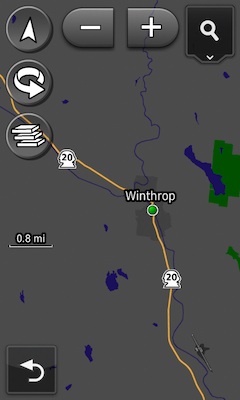

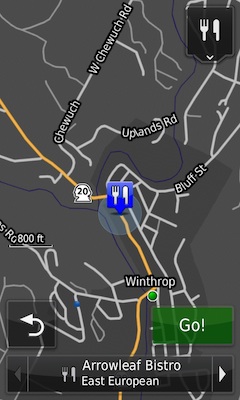
Similar threads
- Replies
- 0
- Views
- 3K
- Replies
- 3
- Views
- 801

