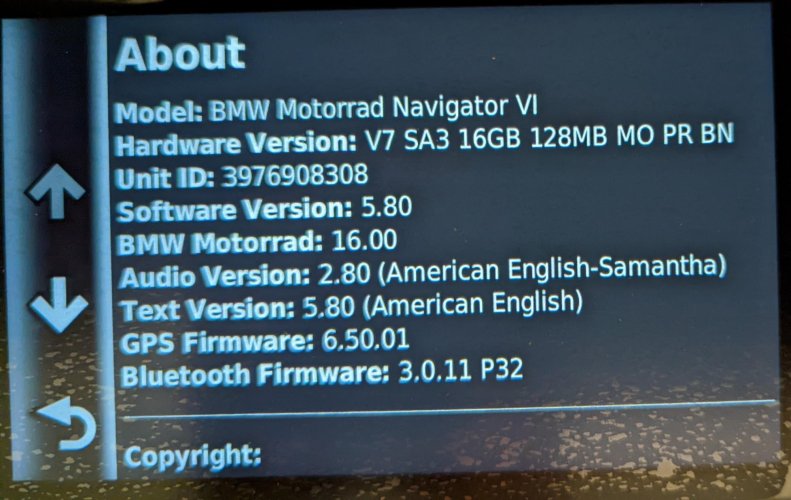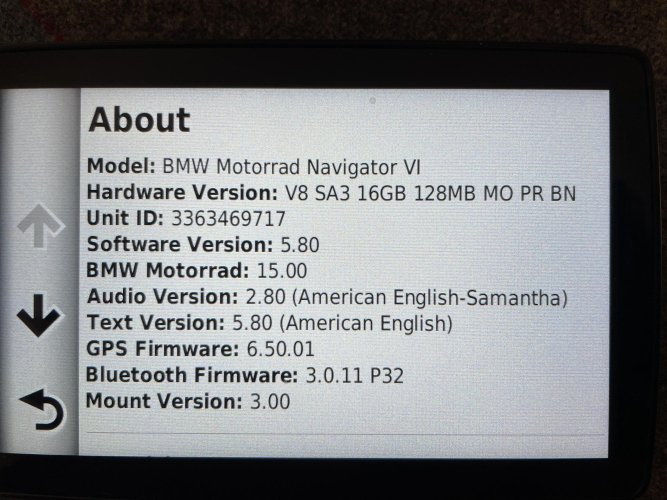zip50
Member
Spoke to Garmin Support today. They were advised over the weekend that the new -058 part number with the completely redesigned software is in fact the new replacement - as of last week. That said, they said it will take several weeks for Garmin Express to get the new serial numbers loaded in - so stand by. I plopped it on the K1600 and it seemed to fire up and show the data it's supposed to show. I'll take it out for a proper (sounds UK'ish) ride this weekend to see how it all looks.
Having trouble posting pics...........standby.
Any advice on how to load pics? The obvious (to me) of clicking the "insert image" icon then choosing the photo from the "choose file" text block, didn't work.
Does anyone know if the new Nav VI has a different/faster processor. That is my only gripe (so far) about my original Nav VI. It is slow to react to finger touches, etc.. I am guessing it does have different hardware, otherwise we would all be able to upgrade to that software version, right?