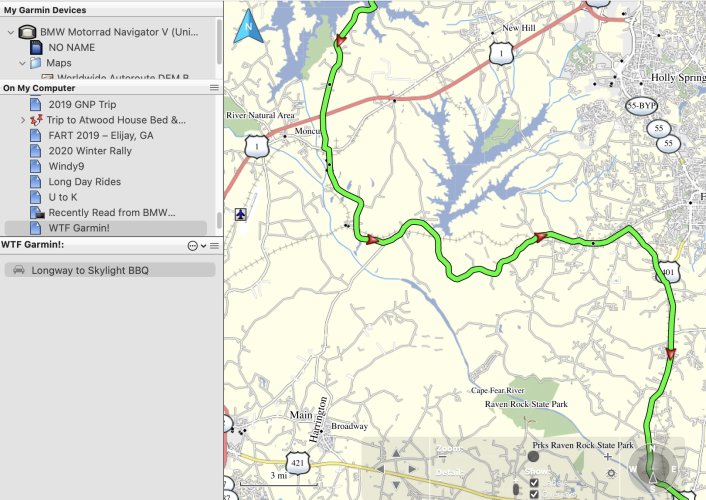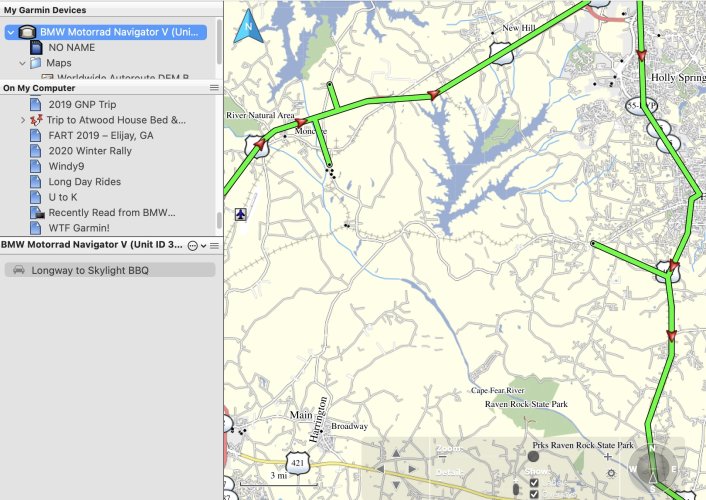You may not want to update MacOS BaseCamp to 4.8.11 -- I found that it corrupts routes where I've set waypoints to shape the route.
Attached are screenshots of a portion of the route I created for a trip to Skylight Inn BBQ in Ayden, NC (great Q, and a nice 3 hour ride to lunch) as designed it BaseCamp 4.8.11 and in BaseCamp after transfer to the Nav V. (Note: the route doesn't change appearance in BaseCamp until I click on the Nav V icon to eject the Nav V.) Note how the 3 waypoints I used to shape the route no longer force the route on the desired roads. When I open the transferred route in the Nav V's Trip Planner it shows as the corrupted file.
At first I thought I must have a corrupted BaseCamp or BaseCamp Library file. But deleting BaseCamp, support files, and library and reinstalling did not solve the problem. Garmin support was no help. But I did find a work around. Gentlemen, if you use BaseCamp on your Mac DO NOT upgrade to version 4.8.11 released in December! Garmin support has been no help in solving the problem of corrupted routes, but I found a work around. Instead of using the “send to device” option to move routes to the Nav V…
(1) Use the File menu's "Export..." function to export the route as a GPX file.
(2) In the Mac Finder drag the GPX file to the “BaseCamp” folder on the NAV V
(3) Eject the Nav V.
The route in the Nav V is not corrupt, it's the route as originally designed in BaseCamp.
I recommend that MacOS BaseCamp users not install the 4.8.11 update. If you do, then hopefully the work around works for you.
Mike
Attached are screenshots of a portion of the route I created for a trip to Skylight Inn BBQ in Ayden, NC (great Q, and a nice 3 hour ride to lunch) as designed it BaseCamp 4.8.11 and in BaseCamp after transfer to the Nav V. (Note: the route doesn't change appearance in BaseCamp until I click on the Nav V icon to eject the Nav V.) Note how the 3 waypoints I used to shape the route no longer force the route on the desired roads. When I open the transferred route in the Nav V's Trip Planner it shows as the corrupted file.
At first I thought I must have a corrupted BaseCamp or BaseCamp Library file. But deleting BaseCamp, support files, and library and reinstalling did not solve the problem. Garmin support was no help. But I did find a work around. Gentlemen, if you use BaseCamp on your Mac DO NOT upgrade to version 4.8.11 released in December! Garmin support has been no help in solving the problem of corrupted routes, but I found a work around. Instead of using the “send to device” option to move routes to the Nav V…
(1) Use the File menu's "Export..." function to export the route as a GPX file.
(2) In the Mac Finder drag the GPX file to the “BaseCamp” folder on the NAV V
(3) Eject the Nav V.
The route in the Nav V is not corrupt, it's the route as originally designed in BaseCamp.
I recommend that MacOS BaseCamp users not install the 4.8.11 update. If you do, then hopefully the work around works for you.
Mike