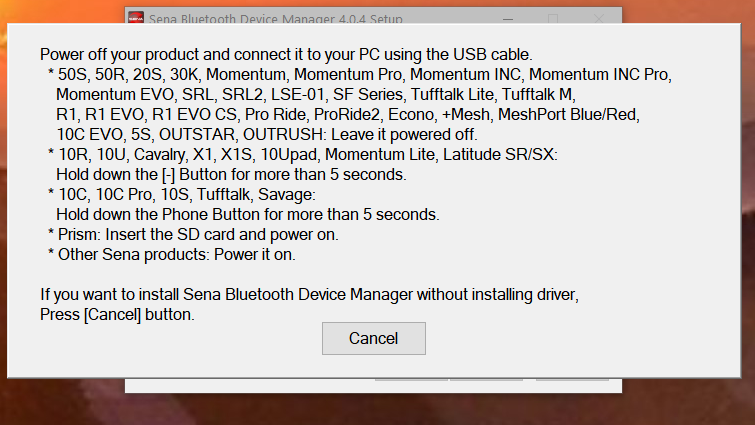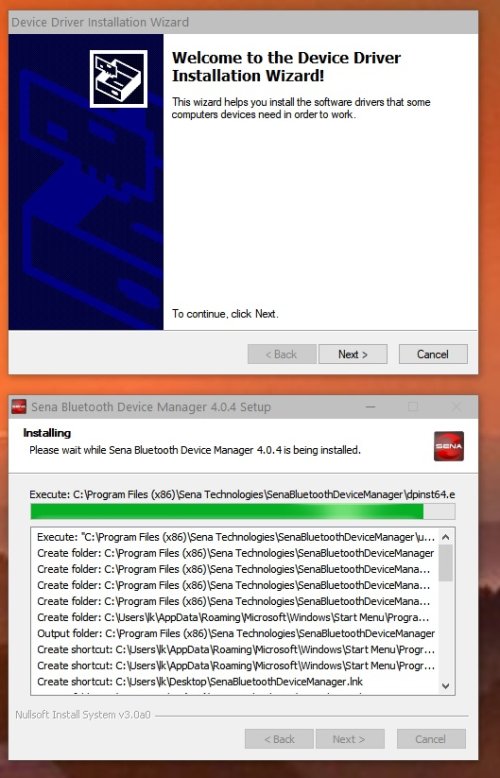Sena recently released version 4.0.4 of their device manager. Great! Except I can't get it installed on my Dell Computer, running Windows 10. Latest versions of Windows and Edge. Install goes until the last package -- USBCheck, then hangs. Without this module, the Device Manager can't find any device to update.
Any suggestions? So far, Sena hasn't come up with any thing that has worked.
Any suggestions? So far, Sena hasn't come up with any thing that has worked.