Garmin just released a new version of Garmin Express (7.02) for Windows, with a note that it contains "critical updates". Also, there's a new version (2021.20) map available for download. Both updates installed under Windows 10 & Nav V (and also on my Nuvi 2539) without problem. Now to update the Montana....
Navigation
Install the app
How to install the app on iOS
Follow along with the video below to see how to install our site as a web app on your home screen.
Note: This feature may not be available in some browsers.
More options
-
Welcome, Guest! We hope you enjoy the excellent technical knowledge, event information and discussions that the BMW MOA forum provides. Some forum content will be hidden from you if you remain logged out. If you want to view all content, please click the 'Log in' button above and enter your BMW MOA username and password. If you are not an MOA member, why not take the time to join the club, so you can enjoy posting on the forum, the BMW Owners News magazine, and all of the discounts and benefits the BMW MOA offers?
-
Beginning April 1st, and running through April 30th, there is a new 2024 BMW MOA Election discussion area within The Club section of the forum. Within this forum area is also a sticky post that provides the ground rules for participating in the Election forum area. Also, the candidates statements are provided. Please read before joining the conversation, because the rules are very specific to maintain civility.
The Election forum is here: Election Forum
You are using an out of date browser. It may not display this or other websites correctly.
You should upgrade or use an alternative browser.
You should upgrade or use an alternative browser.
Garmin Express Update & Garmin Map Update
- Thread starter jgoertz
- Start date
-
- Tags
- garmin express
rangerreece
RangerReece
This must be a big one!
Spinning wheel, “checking for updates...” since I read this Jack. About 10 minutes now.
Spinning wheel, “checking for updates...” since I read this Jack. About 10 minutes now.
lkraus
New member
Spinning wheel, “checking for updates...” since I read this Jack. About 10 minutes now.
Did you finally get your Garmin Express & Map Updates downloaded & installed? It was actually a quick install w/cable internet! Less than an hour for 2 Garmins (Maps) and 1 PC (Express).
rangerreece
RangerReece
Did you finally get your Garmin Express & Map Updates downloaded & installed? It was actually a quick install w/cable internet! Less than an hour for 2 Garmins (Maps) and 1 PC (Express).
I did. The problem was the order. It finally took when I quit Garmin Express, plugged in my NAV VI and allowed the device to force open the app. When that happened it immediately updated Garmin Express, and then downloaded the map in about 20 minutes.
Trying to open Garmin Express on its own and check for updates put it in a perpetual “checking for updates” status.
lee
Debbie's Servant
I updated our Nuvi and Debbie's Nav V.
When I try to update my Nav V it disconnects before the update finishes.
I tried two different USB ports and two Garmin cables.
When I check my current maps that page is now blank.
Guess I'll call Garmin on Monday.
It worked on try number four.
I updated our Nuvi and Debbie's Nav V.
When I try to update my Nav V it disconnects before the update finishes.
I tried two different USB ports and two Garmin cables.
When I check my current maps that page is now blank.
Lee, I have a similar problem with my Garmin 660. Garmin had no solutions. The problem however is now solved. When I do an update and it reports an error, I discovered that by disconnecting my 660 from the computer and then remove the data card and then re insert it, the update gets completed.

I don't know if this would work for you but in the future if you have issues, you might try my fix.

Unfortunately I did not discover my fix before I bought my Garmin 595.

Cheers!
lee
Debbie's Servant
Lee, I have a similar problem with my Garmin 660. Garmin had no solutions. The problem however is now solved. When I do an update and it reports an error, I discovered that by disconnecting my 660 from the computer and then remove the data card and then re insert it, the update gets completed.
I don't know if this would work for you but in the future if you have issues, you might try my fix.
Unfortunately I did not discover my fix before I bought my Garmin 595.
Cheers!
I was thinking about removing the battery and reconnecting it, didn't think about the card.
The internal storage is almost full on both of our Nav Vs so I deleted a bunch of voices from mine to make sure there was room for this update.
Next time the update probably will not fit on internal storage.
Not sure if the maps will partly store on the card once the internal storage is full.
I was thinking about removing the battery and reconnecting it, didn't think about the card.
The internal storage is almost full on both of our Nav Vs so I deleted a bunch of voices from mine to make sure there was room for this update.
Next time the update probably will not fit on internal storage.
Not sure if the maps will partly store on the card once the internal storage is full.
After installing the new map, I always check to make sure files from the previous map(s) are deleted from the NAV. If, for some reason, I need to go back to a previous version map, I have it on my computer w/BaseCamp.
lee
Debbie's Servant
After installing the new map, I always check to make sure files from the previous map(s) are deleted from the NAV. If, for some reason, I need to go back to a previous version map, I have it on my computer w/BaseCamp.
There's no way new maps and old maps will fit on my Nav V. The new maps were 6.2 GB and the internal storage is only 7 GB.
Right now I only have 536 MB of internal storage remaining.
Similar threads
- Replies
- 0
- Views
- 3K

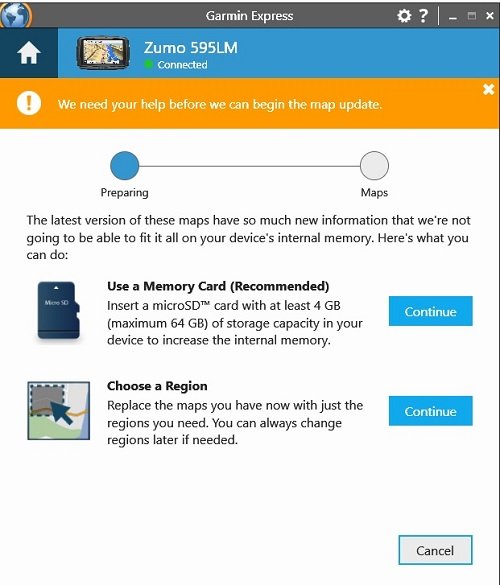
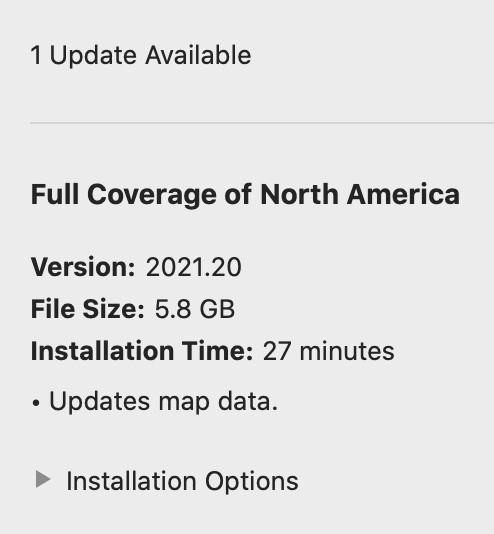
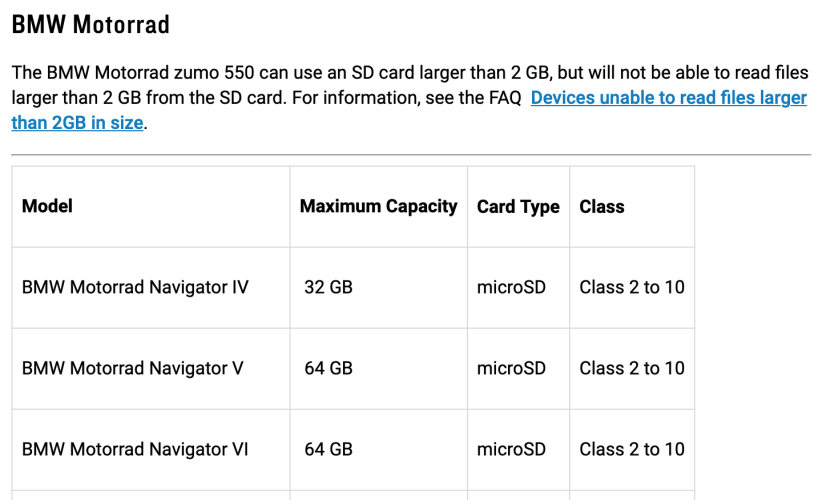
 On my RV unit, which I move from vehicle to vehicle, has an SD slot right where I want to pick it up. I have to watch out for the card falling out
On my RV unit, which I move from vehicle to vehicle, has an SD slot right where I want to pick it up. I have to watch out for the card falling out