Navigation
Install the app
How to install the app on iOS
Follow along with the video below to see how to install our site as a web app on your home screen.
Note: This feature may not be available in some browsers.
More options
-
Welcome, Guest! We hope you enjoy the excellent technical knowledge, event information and discussions that the BMW MOA forum provides. Some forum content will be hidden from you if you remain logged out. If you want to view all content, please click the 'Log in' button above and enter your BMW MOA username and password. If you are not an MOA member, why not take the time to join the club, so you can enjoy posting on the forum, the BMW Owners News magazine, and all of the discounts and benefits the BMW MOA offers?
-
Beginning April 1st, and running through April 30th, there is a new 2024 BMW MOA Election discussion area within The Club section of the forum. Within this forum area is also a sticky post that provides the ground rules for participating in the Election forum area. Also, the candidates statements are provided. Please read before joining the conversation, because the rules are very specific to maintain civility.
The Election forum is here: Election Forum
You are using an out of date browser. It may not display this or other websites correctly.
You should upgrade or use an alternative browser.
You should upgrade or use an alternative browser.
Navigator V Garmin update
- Thread starter pettynerd
- Start date
Anyone able to update the map to version 2020.20 on the Navigator V? It was the one released July 17th, 2019
I've tried multiple times and it gets to 51.8% downloaded before it pops up an error and shuts the GPS unit off.
Thought I'd try here before try Garmin help
What was the error message? Google it! As has been said, the download is clean. Are you out of memory? Do you have a lot of videos/MP3's downloaded to the NAV V? Do you have the latest Garmin updater/installer on your PC? Map 20.20 has been out for several months.
pettynerd
Member
Thanks for the feedback, looks like it's on my end.
For the memory I have 6 GB open out of the 7 GB and the update is 5.82 GB so I should be good there.
The error doesn't really say anything, the Garmin was connected to the computer until the error and then is disconnected so that's why it's showing Not Connected.
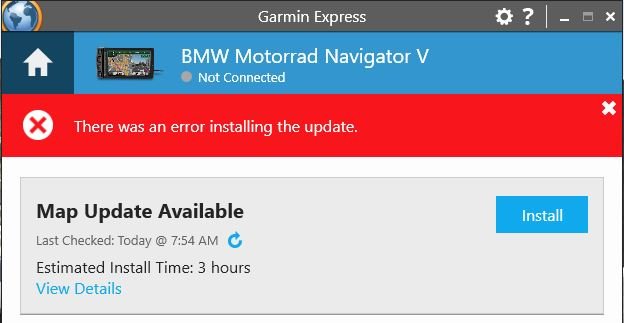
For the memory I have 6 GB open out of the 7 GB and the update is 5.82 GB so I should be good there.
The error doesn't really say anything, the Garmin was connected to the computer until the error and then is disconnected so that's why it's showing Not Connected.
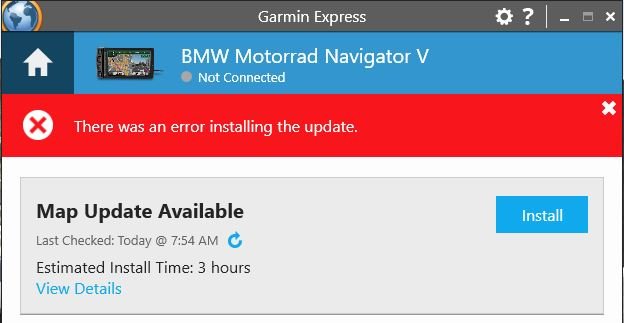
Try installing the update to your computer, then use MapInstall (one of the options of BaseCamp) to install it to your Garmin. I have to do the updates to my Montana this way. It may work for you on your NavV. I have a 3rd Garmin (a Nuvi 2739) that sometimes disconnects w/o warning on long updates. The two-step method works everytime on the Nuvi. I think it has something to do with the long pauses that Garmin Express has in transferring files from the Garmin Site to the PC, then to the NavV. If there is a long pause, sometimes the NavV will disconnect. (Again, I don't have this problem using MapInstall to transfer the map update to the NavV).
Good luck!
Good luck!
alancoles
Dress for fall & avoid it
I believe your problem might be that while the update itself may be 5.82 GB it often take more free space than the actual file size to do an update. Perhaps because not all files are deleted before the update or something like that. Garmin seems to have this issue more than others.
I'd suggest you see if there are files you don't need on the unit and delete those. Typically you can delete the language files that you are not using and other such items. I do this to all my units as more free memory typically translates to quicker responses etc.
I'd suggest you see if there are files you don't need on the unit and delete those. Typically you can delete the language files that you are not using and other such items. I do this to all my units as more free memory typically translates to quicker responses etc.
Nav V thinks it is lining in 2000
After the most recent update, I noticed that my Nav V thinks the date is March 23, 2000 and I cannot find a way to change it. I've tried a soft reset. No luck. I tried a hard reset. No luck except I wiped out all of my BT connections, data, and Apps. I tried a Restore to the oldest backup I could find. No luck. Something is happening when it receives the Sat. data. It will properly reset the time but it cannot get off the date of March 2000.
I have manually reset my R12GS (2015) clock to the proper date without the GPS installed. When I install the GPS and watch the date on the bike, it "updates" to March 2000 when the GPS gets the green bars for sat. reception.
The calendar setting on the bike is not a big deal to me but I would like to get the GPS date right since it thinks sunset is a lot later (it thinks it is springtime) and the Night mode switches on about 90 minutes too late.
Any ideas on how I can remedy a GPS that thinks it is 18 1/2 years younger than it really is would be greatly appreciated.
After the most recent update, I noticed that my Nav V thinks the date is March 23, 2000 and I cannot find a way to change it. I've tried a soft reset. No luck. I tried a hard reset. No luck except I wiped out all of my BT connections, data, and Apps. I tried a Restore to the oldest backup I could find. No luck. Something is happening when it receives the Sat. data. It will properly reset the time but it cannot get off the date of March 2000.
I have manually reset my R12GS (2015) clock to the proper date without the GPS installed. When I install the GPS and watch the date on the bike, it "updates" to March 2000 when the GPS gets the green bars for sat. reception.
The calendar setting on the bike is not a big deal to me but I would like to get the GPS date right since it thinks sunset is a lot later (it thinks it is springtime) and the Night mode switches on about 90 minutes too late.
Any ideas on how I can remedy a GPS that thinks it is 18 1/2 years younger than it really is would be greatly appreciated.
lee
Debbie's Servant
After the most recent update, I noticed that my Nav V thinks the date is March 23, 2000 and I cannot find a way to change it. I've tried a soft reset. No luck. I tried a hard reset. No luck except I wiped out all of my BT connections, data, and Apps. I tried a Restore to the oldest backup I could find. No luck. Something is happening when it receives the Sat. data. It will properly reset the time but it cannot get off the date of March 2000.
I have manually reset my R12GS (2015) clock to the proper date without the GPS installed. When I install the GPS and watch the date on the bike, it "updates" to March 2000 when the GPS gets the green bars for sat. reception.
The calendar setting on the bike is not a big deal to me but I would like to get the GPS date right since it thinks sunset is a lot later (it thinks it is springtime) and the Night mode switches on about 90 minutes too late.
Any ideas on how I can remedy a GPS that thinks it is 18 1/2 years younger than it really is would be greatly appreciated.
In case others did not see my reply to your thread, several people are having the same problem.
Garmin is aware of the problem and working on it.
One problem with your bike having the wrong date, it can trigger the service reminder.
lee
Debbie's Servant
The new map set is 2020.30
Once installed, don't forget to delete your old maps to free up some space.
They take up almost 4 gigs.
Joe
Can you list the steps to delete the old maps.
I thought old maps were automatically deleted when you install new ones.
61996
IBA# 5819
Can you list the steps to delete the old maps.
I thought old maps were automatically deleted when you install new ones.
They're still sitting there.
Just go to "Add/Remove" programs and they should be listed.
Joe
61996
IBA# 5819
After I replied the last time I googled how to remove the old maps.
Several places said to not deleted the preinstalled map. Only delete supplemental maps that have been added.
Not sure what they're referring to but Garmin doesn't seem to have a problem with it: https://support.garmin.com/en-US/?faq=WH2GK8h1m35uQ0sNZFV7T7
You'll want to look for "City Navigator North America" and decide if you need to free up space on your HD.
I guess those would be the supplemental maps.
Good luck.
Joe
lee
Debbie's Servant
Not sure what they're referring to but Garmin doesn't seem to have a problem with it: https://support.garmin.com/en-US/?faq=WH2GK8h1m35uQ0sNZFV7T7
You'll want to look for "City Navigator North America" and decide if you need to free up space on your HD.
I guess those would be the supplemental maps.
Good luck.
Joe
That's instructions for removing maps from a computer.
Supplemental maps are extra maps you may have added like topo maps.
61996
IBA# 5819
That's instructions for removing maps from a computer.
Exactly.
And another good practice is to periodically back up BaseCamp.
Joe
Similar threads
- Replies
- 0
- Views
- 3K
- Replies
- 3
- Views
- 801
- Replies
- 0
- Views
- 772
