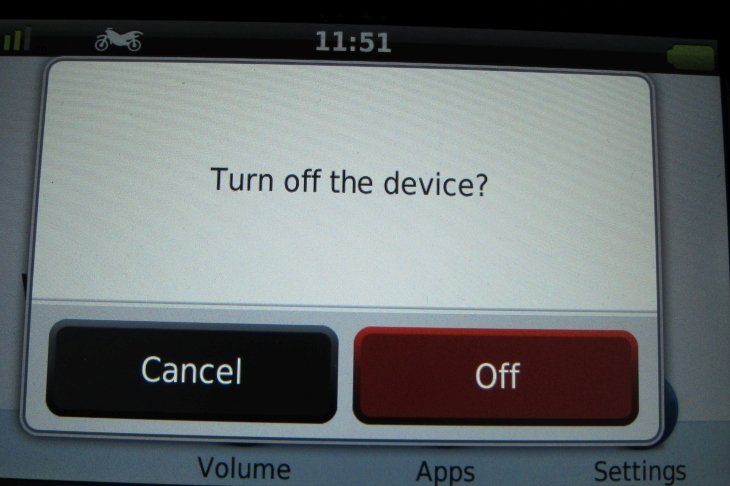Same here. I don't use the Nav V that often so when I know I will need it, I charge it ahead of time because I know it will need it. Mine does not start instantly on the bike if discharged.
+1. I leave my Nav V on the bike but pull it off before I do a ride where I want to use the GPS so I can recharge it prior to use. My bike is always on a Battery Tender when in the garage; however, the Nav V is not charged when on the bike unless the bike is running.