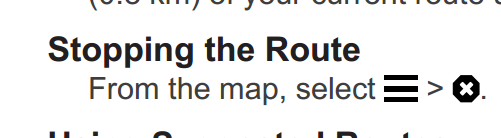dwilsonttc
New member
Hi, Kinda old school but I still like using a map. I really like the GPS to show me the upcoming cross roads and the terrain. Very hesitant to put in a "destination" because I can never get rid of it. The GPS has to be off for quite a while (overnight) before I can get a fresh "view map" with no destination.
Anybody know how to clear the destination so it will just show me what's coming up (crossroad) and not keep telling me how to get to somewhere I've already been.
Appreciate any help. Thanks
Anybody know how to clear the destination so it will just show me what's coming up (crossroad) and not keep telling me how to get to somewhere I've already been.
Appreciate any help. Thanks