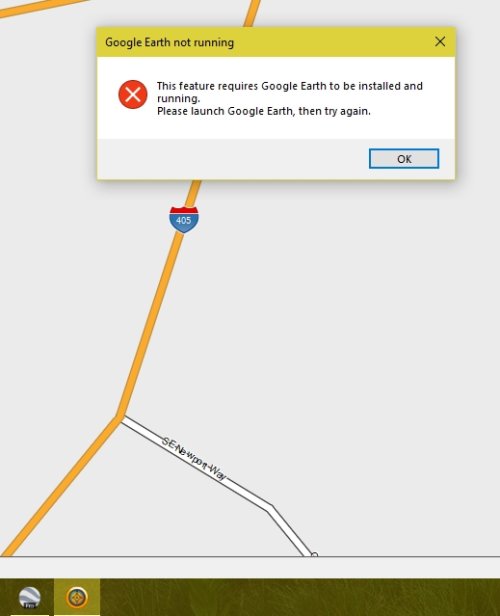patm
Member
I just received this, this afternoon:
Updates Are Coming to HomePort and BaseCamp
Next month, Garmin is releasing new versions of HomePort™ and BaseCamp™ that provide improved data security. At that time, Garmin will retire the Cloud Storage option. Be sure to export your user data from Garmin Cloud Storage before May 21, 2018. In addition, BaseCamp™ allows you to configure your favorite cloud storage provider as a replacement so you can keep your favorite waypoints in the same place you store your other important files. Please note, data will no longer be available from Garmin Cloud Storage after May 21, 2018. Detailed instructions for exporting your user data can be found in our FAQ.
If you used BaseCamp with Garmin Adventures™, thank you for your participation in our online community for the past 5 years. It’s with sorrow we announce the end of Garmin Adventures. Any adventures you have created in BaseCamp will remain on your local computer but will be removed from the online community after May 21, 2018. You will still be able to create Garmin Adventures on your computer and load them to your Garmin device. See our BaseCamp Support Center content if you need assistance.
For HomePort users, Garmin offers an alternative to manage your waypoints, routes and other user data, without the need for the computer. The new ActiveCaptain® app, available for both Apple® and Android™ mobile devices, lets you create and sync waypoints and routes between your mobile device and your compatible chartplotter and much more. Learn more about ActiveCaptain today.
Updates Are Coming to HomePort and BaseCamp
Next month, Garmin is releasing new versions of HomePort™ and BaseCamp™ that provide improved data security. At that time, Garmin will retire the Cloud Storage option. Be sure to export your user data from Garmin Cloud Storage before May 21, 2018. In addition, BaseCamp™ allows you to configure your favorite cloud storage provider as a replacement so you can keep your favorite waypoints in the same place you store your other important files. Please note, data will no longer be available from Garmin Cloud Storage after May 21, 2018. Detailed instructions for exporting your user data can be found in our FAQ.
If you used BaseCamp with Garmin Adventures™, thank you for your participation in our online community for the past 5 years. It’s with sorrow we announce the end of Garmin Adventures. Any adventures you have created in BaseCamp will remain on your local computer but will be removed from the online community after May 21, 2018. You will still be able to create Garmin Adventures on your computer and load them to your Garmin device. See our BaseCamp Support Center content if you need assistance.
For HomePort users, Garmin offers an alternative to manage your waypoints, routes and other user data, without the need for the computer. The new ActiveCaptain® app, available for both Apple® and Android™ mobile devices, lets you create and sync waypoints and routes between your mobile device and your compatible chartplotter and much more. Learn more about ActiveCaptain today.