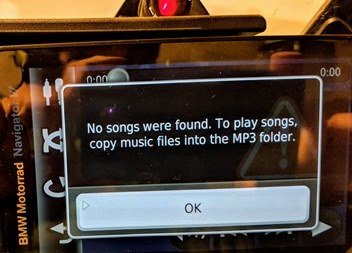I cannot get my Nav VI to play MP3 files,
1. The Nav VI is connected to my helmet (it says "GPS Connected.")
2. But then the Nav VI says to put the files in the "MP3" directory (see image below). I've done that--but still doesn't work.
Any thoughts would be appreciated.
1. The Nav VI is connected to my helmet (it says "GPS Connected.")
2. But then the Nav VI says to put the files in the "MP3" directory (see image below). I've done that--but still doesn't work.
Any thoughts would be appreciated.