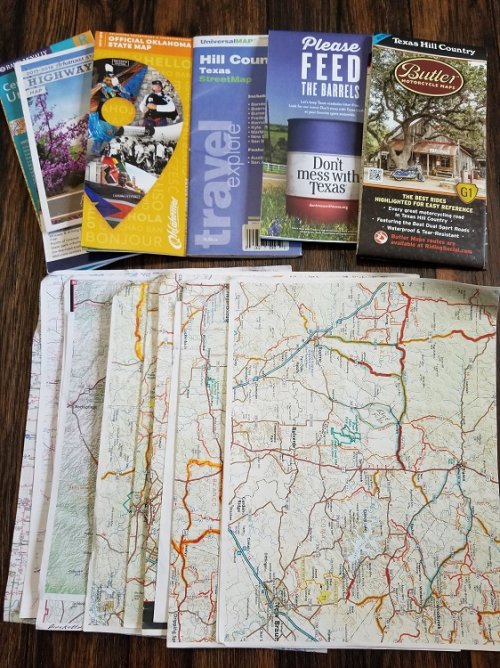happy wanderer
Day Dreaming ...
I am wondering if there is a PDF version of the MOA Anonymous book. I'm preparing to ride from Vancouver BC to Harleysville PA this September on my R100RS and space is limited. Something on my phone instead of a book might be potentially useful. I found the offline Flash App for use on a PC or MAC but that won't work on my phone. Apologies if I have not found this and it exists or if I have missed something about the Flash app for phone use. Thx!