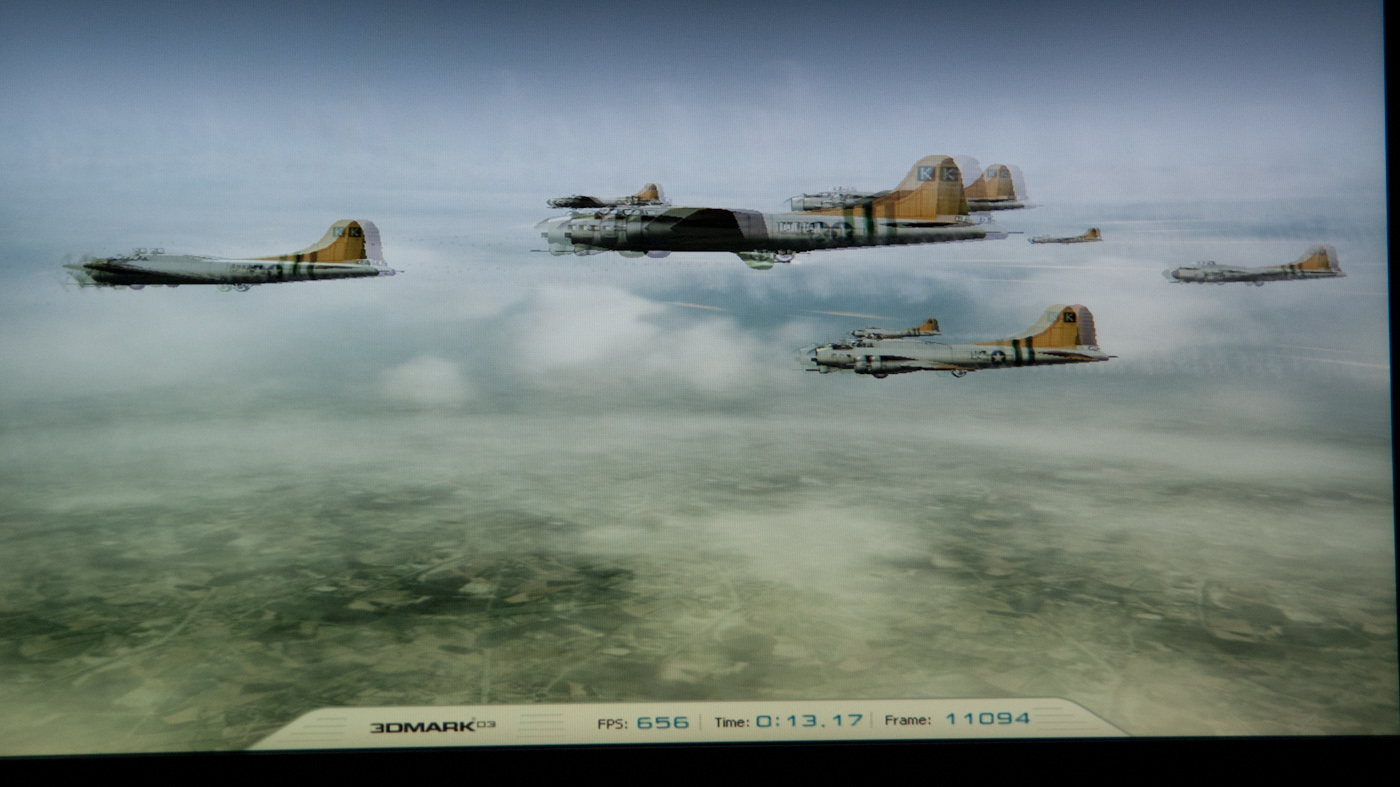Well, despite the fact that there is not much real interesting to watch on TV-it's time for a new one. Yes my 20 year old 300lb TV is now at the point that the credits are hard to read.
I'm thinking around 32" LED 1080 dpi gets me going in the right direction. If you have any words of wisdom-including buying the extended service- I'm all ears. TIA Gary
I'm thinking around 32" LED 1080 dpi gets me going in the right direction. If you have any words of wisdom-including buying the extended service- I'm all ears. TIA Gary