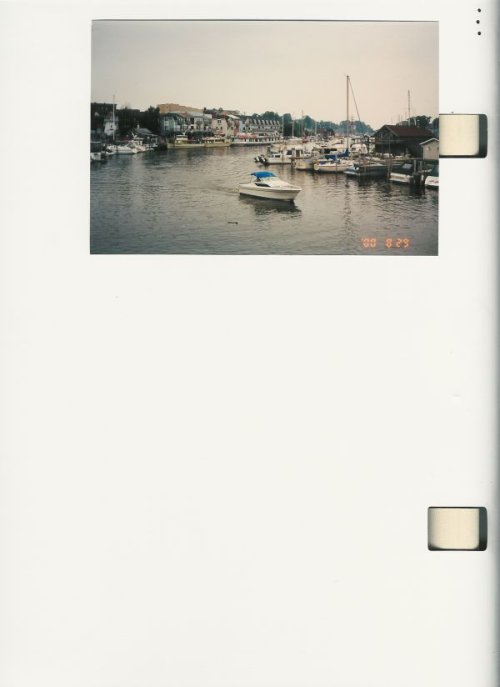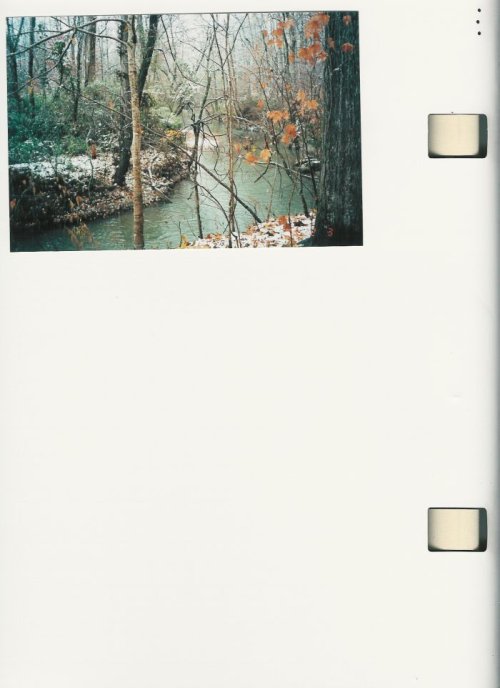kbasa
Well-known member
You have some pictures that you want to scan and add to your post. What to do, what to do?
Well, if you've got a scanner, here's some tips to make capturing your photos to an image and posting them easy.
First off, you need to have a scanner. If you've got a copy of Irfanview, you can go to File>Acquire and select your scanner.
From there, IrfanView will get the software that came with your scanner awake and ready to operate. I'm using an HP scanner here, but the general idea is universal.
Your scanner software will probably go through and take a rough scan of the entire area of its glass and return something that looks like this.

Most scanning interfaces (which is what you're looking at here) will allow you to select just a portion of that whole area. In the HP software, you just click on the upper left corner of the picture and drag a rectangle out until it gets to the bottom right. It'll show you that through some flashing dashed lines or something similar. Then, all the rest of the area will go gray to show you it's not going to scan that part. If you want to do some adjustment, you can drag the little rectangles on the frame around to fit the picture better. If you want to crop out some unwanted items in the photo, this is a good way to do it.

Tell the scanner to get busy by clicking send to scanner (at least in this Hewlett Packard example) and the image will wind up in IrfanView and the scanner interface will close.
Resize/Resample the picture so it's at 72dpi and about 300 across. See this thread for instructions to help you resize.
When you're done, make sure you save your picture somewhere where you can find it. I like to keep my pictures in My Documents in the My Pictures folder. I make new folders to keep them organized. For this one, I just made a folder called ~0 so it's at the top of the folder list.

Make sure you remember where you left the picture.
Now you can go to the MOA forum, make a post and attach your picture. The thread mentioned above talks about the mechanics of doing that. And then you'll be done! Here's the picture I scanned. That's MrsK on the left there. She was riding our VFR that day. The other folks are Steve Hancock and Jim O'Connor, fellow Yankee Beemers. We were riding in the hills to the east of Morro Bay that day.

Again, if you want to practice, use that thread - "How Do I Post a Picture?"
Have fun! Now you can get those pictures of the kids scanned to send to the family!
Well, if you've got a scanner, here's some tips to make capturing your photos to an image and posting them easy.
First off, you need to have a scanner. If you've got a copy of Irfanview, you can go to File>Acquire and select your scanner.
From there, IrfanView will get the software that came with your scanner awake and ready to operate. I'm using an HP scanner here, but the general idea is universal.
Your scanner software will probably go through and take a rough scan of the entire area of its glass and return something that looks like this.

Most scanning interfaces (which is what you're looking at here) will allow you to select just a portion of that whole area. In the HP software, you just click on the upper left corner of the picture and drag a rectangle out until it gets to the bottom right. It'll show you that through some flashing dashed lines or something similar. Then, all the rest of the area will go gray to show you it's not going to scan that part. If you want to do some adjustment, you can drag the little rectangles on the frame around to fit the picture better. If you want to crop out some unwanted items in the photo, this is a good way to do it.

Tell the scanner to get busy by clicking send to scanner (at least in this Hewlett Packard example) and the image will wind up in IrfanView and the scanner interface will close.
Resize/Resample the picture so it's at 72dpi and about 300 across. See this thread for instructions to help you resize.
When you're done, make sure you save your picture somewhere where you can find it. I like to keep my pictures in My Documents in the My Pictures folder. I make new folders to keep them organized. For this one, I just made a folder called ~0 so it's at the top of the folder list.

Make sure you remember where you left the picture.
Now you can go to the MOA forum, make a post and attach your picture. The thread mentioned above talks about the mechanics of doing that. And then you'll be done! Here's the picture I scanned. That's MrsK on the left there. She was riding our VFR that day. The other folks are Steve Hancock and Jim O'Connor, fellow Yankee Beemers. We were riding in the hills to the east of Morro Bay that day.

Again, if you want to practice, use that thread - "How Do I Post a Picture?"
Have fun! Now you can get those pictures of the kids scanned to send to the family!