M
mrich12000
Guest
wow it worked
Try again



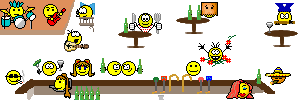




Try again




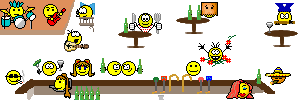




Last edited:
Follow along with the video below to see how to install our site as a web app on your home screen.
Note: This feature may not be available in some browsers.




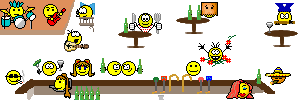




mrich12000 said:The page cannot be displayed
The page you are looking for is currently unavailable. The Web site might be experiencing technical difficulties, or you may need to adjust your browser settings.
--------------------------------------------------------------------------------
Please try the following:
Click the Refresh button, or try again later.
If you typed the page address in the Address bar, make sure that it is spelled correctly.
....
Cannot find server or DNS Error
Internet Explorer
GregFeeler said:Are you needing some help with this? I'm curious how you're coming up with a DNS error.


