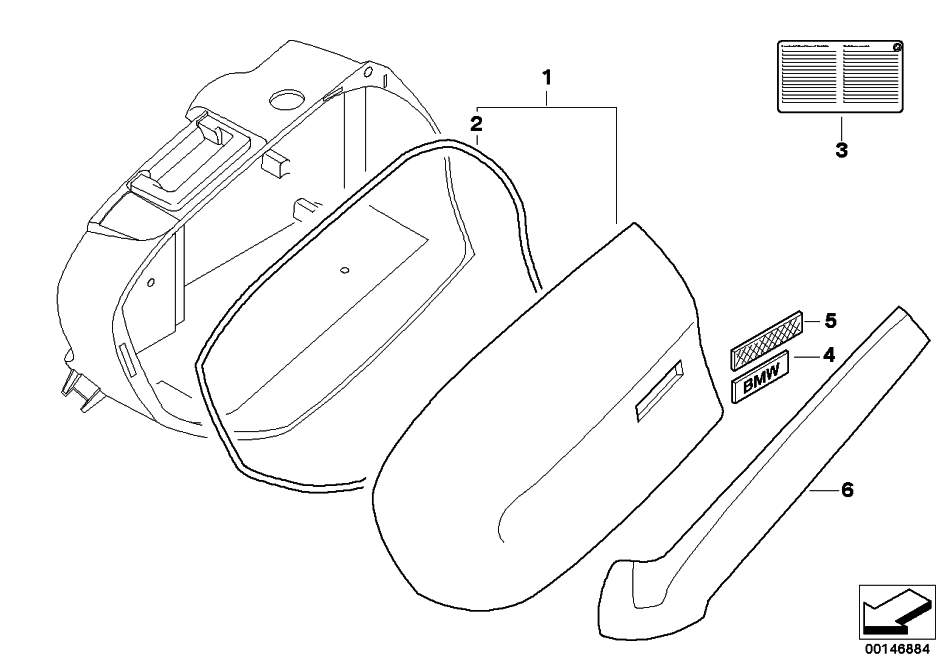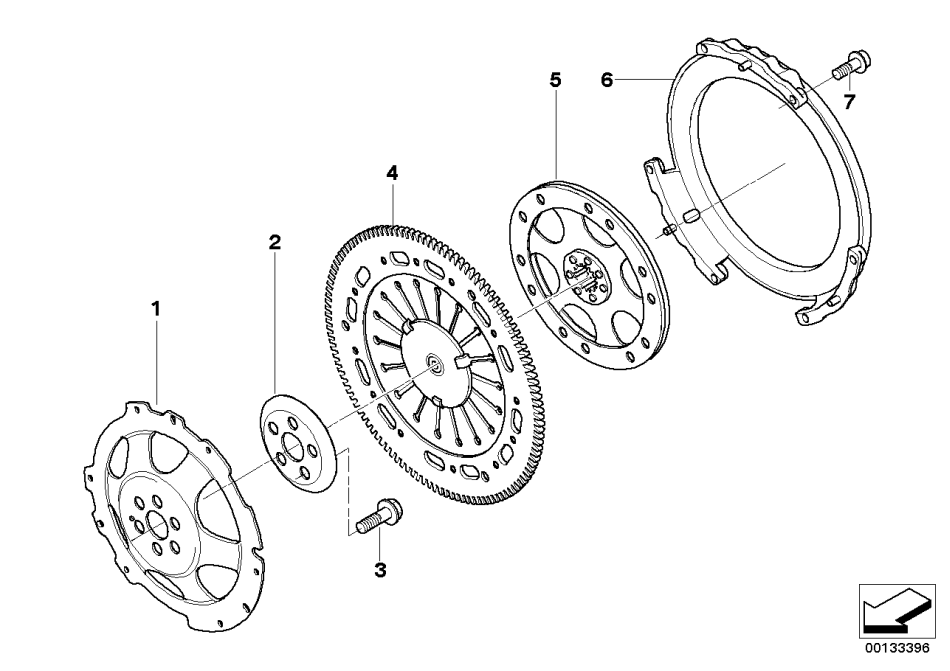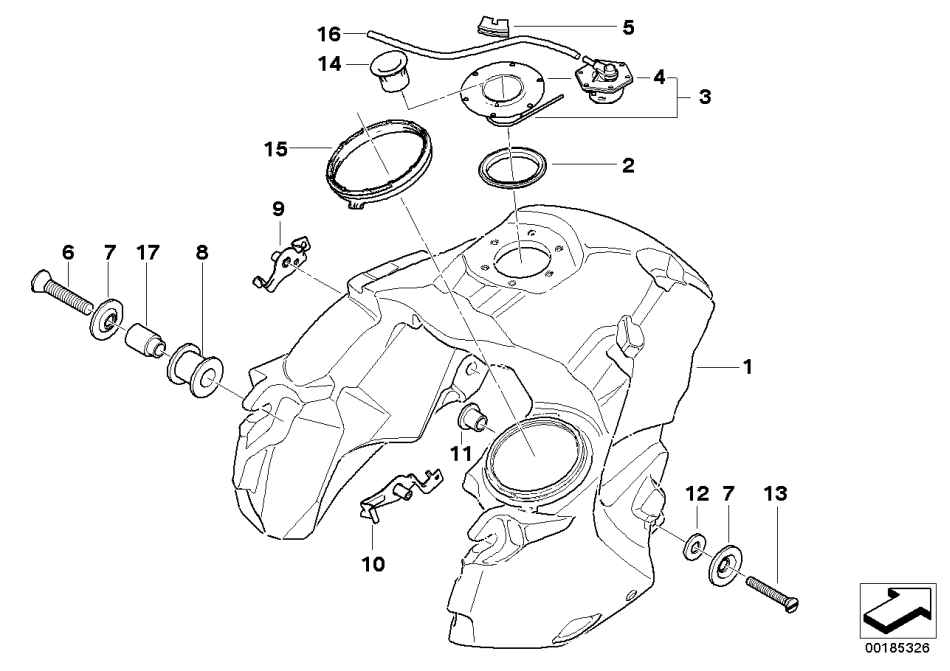nrpetersen
Curmudgeon
Even if I have a web address (thru my ISP) where my pictures are posted (6 files), I can still only list one picture's URL under attachment management on the BMWMOA site before I again get the message that I am allowed only one picture.From what I understand, yes, only one picture can be uploaded unless you are using a web hosting site. If you use a web hosting site, you can then put numerous links into one post. I actually don't have an account with a web hosting company, but I just have some small website provided by my ISP. That is enough for me to host several pictures.
I am listing the URL as:
http://home.earthlink.net/~daneth1/images/IMG_5869-1.jpg
Is there something wrong with the formatting?