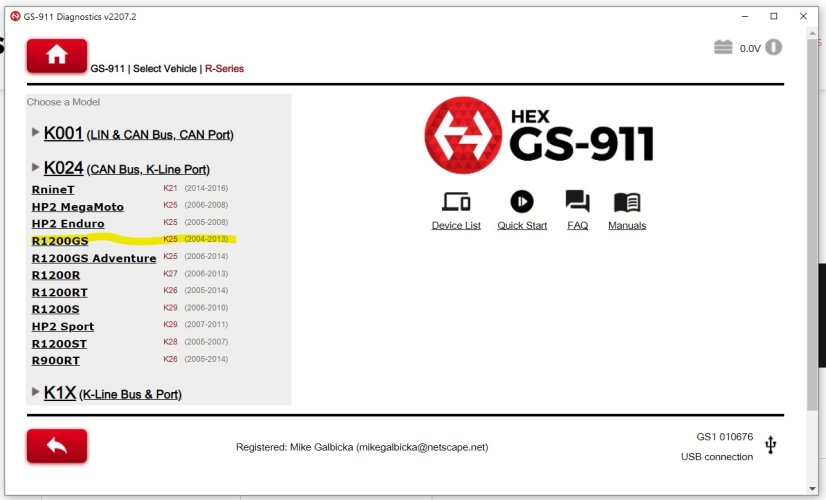Bought a 2013 r1200gs a year ago and a gs911 tool, changed oil and reset system also woke up tire pressure system and got that working. Today I changed oil and the gs911 says needs updated to a yellow version, the 1 I have is red with round connector and is wifi
I follow all the downloads and prompts and when I go in to select the series of bike it doesn't list the 2013 and up 1200 LC Need help so I can reset the service information
thanks in advance
I follow all the downloads and prompts and when I go in to select the series of bike it doesn't list the 2013 and up 1200 LC Need help so I can reset the service information
thanks in advance