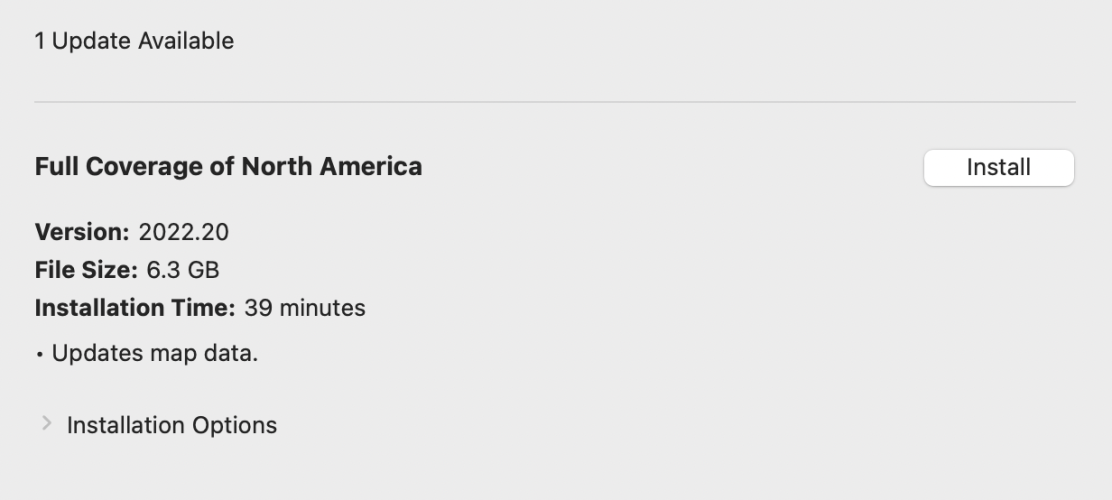Navigation
Install the app
How to install the app on iOS
Follow along with the video below to see how to install our site as a web app on your home screen.
Note: This feature may not be available in some browsers.
More options
-
Welcome, Guest! We hope you enjoy the excellent technical knowledge, event information and discussions that the BMW MOA forum provides. Some forum content will be hidden from you if you remain logged out. If you want to view all content, please click the 'Log in' button above and enter your BMW MOA username and password. If you are not an MOA member, why not take the time to join the club, so you can enjoy posting on the forum, the BMW Owners News magazine, and all of the discounts and benefits the BMW MOA offers?
-
Beginning April 1st, and running through April 30th, there is a new 2024 BMW MOA Election discussion area within The Club section of the forum. Within this forum area is also a sticky post that provides the ground rules for participating in the Election forum area. Also, the candidates statements are provided. Please read before joining the conversation, because the rules are very specific to maintain civility.
The Election forum is here: Election Forum
You are using an out of date browser. It may not display this or other websites correctly.
You should upgrade or use an alternative browser.
You should upgrade or use an alternative browser.
Update for Garmin Maps Ver. 2022.20
- Thread starter exgman
- Start date
HWYHOUND
New member
Same hereDownloaded to my GPS's yesterday, but for some reason, won't update/download onto my PC. Just an FYI, I'll figure it out later.
lkraus
New member
Update worked for my Zumo 595 and Windows PC, kinda. Express 7.7.0.0 installed the map on the Zumo just fine, but ignored my choice of D:/Garmin/Maps for the PC destination. I had to manually move the map after the update. I'm not too surprised at this, as that option is ignored more often than not.
HWYHOUND
New member
I'm able to see the map as an option in the "maps" drop down menu but it tells me it's locked. I've tried "run as administrator" option without success.Update worked for my Zumo 595 and Windows PC, kinda. Express 7.7.0.0 installed the map on the Zumo just fine, but ignored my choice of D:/Garmin/Maps for the PC destination. I had to manually move the map after the update. I'm not too surprised at this, as that option is ignored more often than not.
lkraus
New member
I'm able to see the map as an option in the "maps" drop down menu but it tells me it's locked. I've tried "run as administrator" option without success.
I've seen similar reports from owners of the Zumo XT. They have found a workaround using an SD card that might work to get the map on a PC. See https://advrider.com/f/threads/garmin-zumo-xt.1431553/page-185#post-42387741
No guarantees, as I've not needed to try the method.
Went to download the map update yesterday -- only the usual problems of Garmin Express recognizing the unit being updated. I did find there is a (yet another) new version of Garmin Express (7.7.1.0) to install first. I had now problems installing the software or the maps update on the PC and my NAV 5 (once the PC recognized the NAV 5). Windows 10/Dell PC's. I also updated my Nuvi 2539. I still need to do the update on my Montana 650.
rangerreece
RangerReece
Thanks for the alert John. Give me a call today, if you ain’t too busy… we need to catch up.
Will work on my map update timing…
Wish I’d run this update before heading out a little over a week ago from CA to MD. My Nav V was very insistent about not letting me leave Montrose without detouring me around road work at Curacanti reservoir. I’d left Moab early in the day just to make the crossing on July 5, knowing that two-way traffic was open for the holidays. Had some nav problems going through St. Louis too, with the E. St. Louis route closed off completely. Not so much fun in 100-degree weather, but I got where I was going just the same and I’m already updated for my next ride.
Wish I’d run this update before heading out a little over a week ago from CA to MD. My Nav V was very insistent about not letting me leave Montrose without detouring me around road work at Curacanti reservoir. I’d left Moab early in the day just to make the crossing on July 5, knowing that two-way traffic was open for the holidays. Had some nav problems going through St. Louis too, with the E. St. Louis route closed off completely. Not so much fun in 100-degree weather, but I got where I was going just the same and I’m already updated for my next ride.
Went to download the map update yesterday -- only the usual problems of Garmin Express recognizing the unit being updated. I did find there is a (yet another) new version of Garmin Express (7.7.1.0) to install first. I had no problems installing the software or the maps update on the PC and my NAV 5 (once the PC recognized the NAV 5). Windows 10/Dell PC's. I also updated my Nuvi 2539. I still need to do the update on my Montana 650.
Well, finally got the Montana updated, too. It was problematic this time. First, the map didn't show up on the settings menu, although it was in the proper directory. Then all maps disappeared. Finally -- after reinstalling a new version of Basecamp, a new version of G-X, downloading the map to Basecamp on the PC, then using MapInstall (from inside Basecamp) to transfer the map to the Montana. Oh, well, it's done for a couple of months.
I’ll think long and hard before upgrading any Garmin maps before a trip. A few years ago, before heading up to Canada for a few days, I loaded a bunch routes, POIs, waypoints, etc. Then an upgrade notice came through from Garmin the night before I left. I upgraded the map, but the upgrade made the unit inoperable. No maps displayed on the unit.
Short story... had a great three days in Canada, didn’t get lost very often, and Garmin came up with a fix a few days later. I didn’t lose any of my work, it was still in Basecamp.
I’m now more proficient with the crappy technology of Garmin, but still won’t upgrade anything until I return.
Short story... had a great three days in Canada, didn’t get lost very often, and Garmin came up with a fix a few days later. I didn’t lose any of my work, it was still in Basecamp.
I’m now more proficient with the crappy technology of Garmin, but still won’t upgrade anything until I return.
Last edited:
I’ll think long and hard before upgrading any Garmin maps before a trip. A few years ago, before heading up to Canada for a few days, I loaded a bunch routes, POIs, waypoints, etc. Then an upgrade notice came through from Garmin the night before I left. I upgraded the map, but the upgrade made the unit inoperable. No maps displayed on the unit.
Short story... had a great three days in Canada, didn’t get lost very often, and Garmin came up with a fix a few days later. I didn’t lose any of my work, it was still in Basecamp.
I’m now more proficient with the crappy technology of Garmin, but still won’t upgrade anything until I return.
I only do updates when I have enough time to work through any glitches that may show up. I also never update unless I know Garmin Support is available either today or tomorrow. Never do updates late Friday, unless you won't need your Garmin for several days (worst case).
Similar threads
- Replies
- 0
- Views
- 3K
- Replies
- 3
- Views
- 801