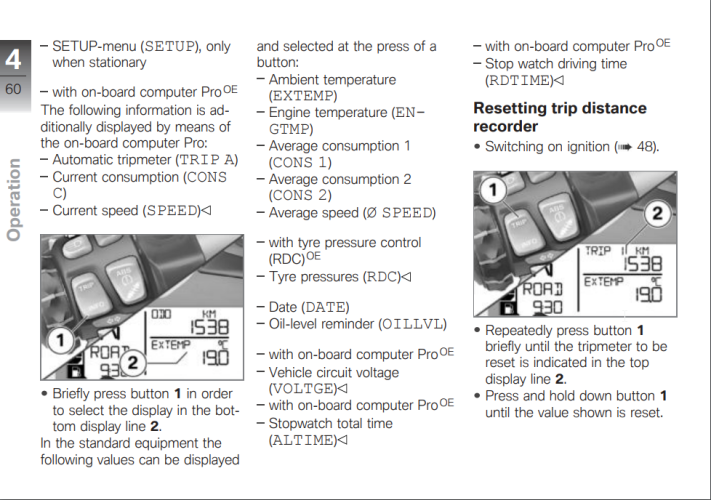Navigation
Install the app
How to install the app on iOS
Follow along with the video below to see how to install our site as a web app on your home screen.
Note: This feature may not be available in some browsers.
More options
-
Welcome, Guest! We hope you enjoy the excellent technical knowledge, event information and discussions that the BMW MOA forum provides. Some forum content will be hidden from you if you remain logged out. If you want to view all content, please click the 'Log in' button above and enter your BMW MOA username and password. If you are not an MOA member, why not take the time to join the club, so you can enjoy posting on the forum, the BMW Owners News magazine, and all of the discounts and benefits the BMW MOA offers?
-
Beginning April 1st, and running through April 30th, there is a new 2024 BMW MOA Election discussion area within The Club section of the forum. Within this forum area is also a sticky post that provides the ground rules for participating in the Election forum area. Also, the candidates statements are provided. Please read before joining the conversation, because the rules are very specific to maintain civility.
The Election forum is here: Election Forum
You are using an out of date browser. It may not display this or other websites correctly.
You should upgrade or use an alternative browser.
You should upgrade or use an alternative browser.
Help resetting trip meter
- Thread starter 1hpyrider
- Start date
-
- Tags
- trip meter reset
One 'splaination-
On the F800GS, to remember which button it was, I painted it Hot Pink. Probably bad for the 'puter screen.
OM
To reset the trip menu down twice to the motorcycle picture and scroll right to "onboard computer" then menu down once then scroll down to "reset individual values" then scroll right then scroll down to "current" and scroll right once more to reset it. BMW designed it to be easy.
On the F800GS, to remember which button it was, I painted it Hot Pink. Probably bad for the 'puter screen.
OM
akbeemer
SURVIVOR
Assuming your 2018 is like my 2017..... which tripmeter are you talking about ; there are five. All five are viewed on the Nav VI, only three are visible on the dash display. The GPS has an A and a B trip that can only be viewed and reset on the GPS. The motorcycle also has a Trip 1, Trip 2 and Trip Automatic. The automatic meter resets on its own. Trip 1 and Trip 2 can be reset using the Trip button on the left side handlebar switch cluster. Scroll thru the menu using the trip button until you get to Trip 1 or 2. Once on the appropriate tripmeter press and hold the button until it zeros. This is all covered in my owner’s manual I believe.
To zero the Trip A and B meters on the GPS go to the Trip Data screen (you will have to search for this screen in the menu. You can put a shortcut button on your navigation screen) and depress the menu icon in the upper left corner. Then select the reset option.
I’m doing this from memory and under the aforementioned assumption.
To zero the Trip A and B meters on the GPS go to the Trip Data screen (you will have to search for this screen in the menu. You can put a shortcut button on your navigation screen) and depress the menu icon in the upper left corner. Then select the reset option.
I’m doing this from memory and under the aforementioned assumption.
Just so that people don't totally freak out, I'm going to add some context to your thread title. Might help with some searching as well.
Thank you brother.
Assuming your 2018 is like my 2017..... which tripmeter are you talking about ; there are five. All five are viewed on the Nav VI, only three are visible on the dash display. The GPS has an A and a B trip that can only be viewed and reset on the GPS. The motorcycle also has a Trip 1, Trip 2 and Trip Automatic. The automatic meter resets on its own. Trip 1 and Trip 2 can be reset using the Trip button on the left side handlebar switch cluster. Scroll thru the menu using the trip button until you get to Trip 1 or 2. Once on the appropriate tripmeter press and hold the button until it zeros. This is all covered in my owner’s manual I believe.
To zero the Trip A and B meters on the GPS go to the Trip Data screen (you will have to search for this screen in the menu. You can put a shortcut button on your navigation screen) and depress the menu icon in the upper left corner. Then select the reset option.
I’m doing this from memory and under the aforementioned assumption.
I don't have a GPS. On the top of my screen is trip 1 and trip 2. I don't have a trip button on the left handlebar switch cluster. Our bikes must be a little different.
Turn bike on (must be stationary)
Press [Menu] button
Keep pressing menu button until "Trip 1" is displayed
Push selector wheel to the right (wait)
Trip meter will zero out
Scroll down if you want to repeat process for "Trip 2"
Regards,
A.
Just went out to the bike and followed your directions. Nothing! There must be some additional steps I'm missing. Here is what I tried:
turned the bike on
pressed the menu button to settings
scrolled down to display
scrolled down to trip 1
pushed the selector wheel to the right and trip 1 turned off. I turned it back on and the same miles displayed before where there.
Any ideas?
Thanks for your help.
wbrownell9
New member
You have to HOLD the wonderwheel to the right until it resets. Takes a few seconds, it's not instantaneous.Just went out to the bike and followed your directions. Nothing! There must be some additional steps I'm missing. Here is what I tried:
turned the bike on
pressed the menu button to settings
scrolled down to display
scrolled down to trip 1
pushed the selector wheel to the right and trip 1 turned off. I turned it back on and the same miles displayed before where there.
Any ideas?
Thanks for your help.
You have to HOLD the wonderwheel to the right until it resets. Takes a few seconds, it's not instantaneous.
Thank you. Tried your directions and it still does not work. Looks like I will have to call my dealer Tuesday.
lee
Debbie's Servant
The OP does not have a trip button.
lee
Debbie's Servant
I don't have a GPS. On the top of my screen is trip 1 and trip 2. I don't have a trip button on the left handlebar switch cluster. Our bikes must be a little different.
Do you have the TFT dash?
Last edited:
No sir. The button you are showing, trip, on my bike is the menu button. My bike is an 18 GSA with the TFT screen.
Do you gave the TFT dash?
Yes.
Off the top of my head, with TFT..
Press the “down” button on the left control cluster. The two position switch that allows you to navigate the TFT.
Select My Vehicle and press the down button again.
Now use the wonderwheel and push it to the right until you get to onboard computer. Press the down button again. Scroll down to reset all values and press and hold the wonder wheel to the right. Tripmeter resets.
You can press right on the wonder wheel one more time and get to another trip meter. Same reset instructions, press down, and then scroll to reset and hold the wonder wheel right to reset.
The user interface for the TFT isn’t initially intuitive, but once you “get” it, it isn’t bad.
Press the “down” button on the left control cluster. The two position switch that allows you to navigate the TFT.
Select My Vehicle and press the down button again.
Now use the wonderwheel and push it to the right until you get to onboard computer. Press the down button again. Scroll down to reset all values and press and hold the wonder wheel to the right. Tripmeter resets.
You can press right on the wonder wheel one more time and get to another trip meter. Same reset instructions, press down, and then scroll to reset and hold the wonder wheel right to reset.
The user interface for the TFT isn’t initially intuitive, but once you “get” it, it isn’t bad.
Did you get an owner's manual with the bike? If so, what does ot say to do?
I've looked, looked, and looked through my owner's manual and could locate nothing that specifically shows how to reset the trip meter. The way my brain works, I need specific step by step instructions. I know it is in the manual, I'm still looking. Thank you.
lee
Debbie's Servant
I've looked, looked, and looked through my owner's manual and could locate nothing that specifically shows how to reset the trip meter. The way my brain works, I need specific step by step instructions. I know it is in the manual, I'm still looking. Thank you.
Check page 82 in your manual and see if that helps.
Onboard computer
Calling up the onboard
computer
Call up menu My vehicle.
page
82
Operation
Scroll to the right until the
ONBOARD COMPUTER menu
screen is displayed.
Resetting the onboard
computer
Calling up the onboard computer
( 82).
Press MENU rocker button
down.
Select Reset all values or
Reset individual values
and confirm.
The following values can be individually
reset:
Break
Journey
Current
Ø Speed
Ø Consump.
Calling up the travel
onboard computer
Calling up the onboard computer
( 82).
Scroll to the right until the
TRIP COMPUTER menu screen
is displayed.
Resetting the travel
onboard computer
Calling up the travel onboard
computer ( 83)
.
Press MENU rocker button
down.
Select Automatic reset or
Reset everything and confirm.
Check page 82 in your manual and see if that helps.
Onboard computer
Calling up the onboard
computer
Call up menu My vehicle.
page
82
Operation
Scroll to the right until the
ONBOARD COMPUTER menu
screen is displayed.
Resetting the onboard
computer
Calling up the onboard computer
( 82).
Press MENU rocker button
down.
Select Reset all values or
Reset individual values
and confirm.
The following values can be individually
reset:
Break
Journey
Current
Ø Speed
Ø Consump.
Calling up the travel
onboard computer
Calling up the onboard computer
( 82).
Scroll to the right until the
TRIP COMPUTER menu screen
is displayed.
Resetting the travel
onboard computer
Calling up the travel onboard
computer ( 83)
.
Press MENU rocker button
down.
Select Automatic reset or
Reset everything and confirm.
Thank you Lee. I got both trip 1 and 2 reset to 0. Your instructions were spot on. Thanks again.