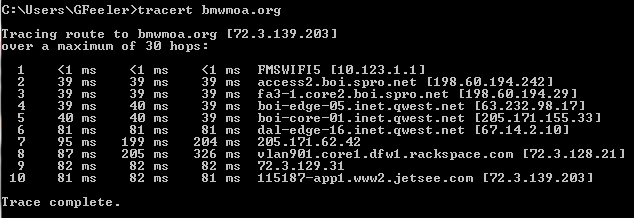WalterK75
Active member
I am online Tuesday around 16:00 EST and I was thrilled when I got 10 KB/S throughput when going to a thread from the forum page. This was the fastest I experienced. It seems very slow, but this was slower than the old dial-up modem speeds. Is it my end or the is the site slow? It took up to ten seconds for this message to come up so I could preview it. Way too slow.